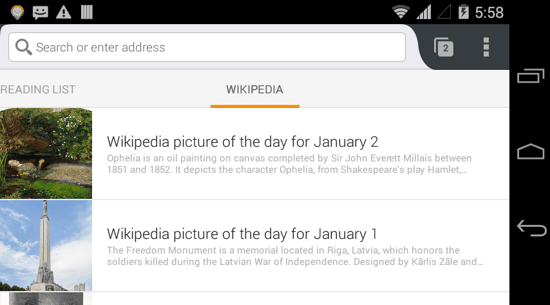
Wikipedia Panel Add-On for Firefox on Android
Wikipedia Panel Add-On for Firefox on Android shows you Wikipedia articles right in Firefox’s main interface itself. It adds an extra panel to Firefox.
→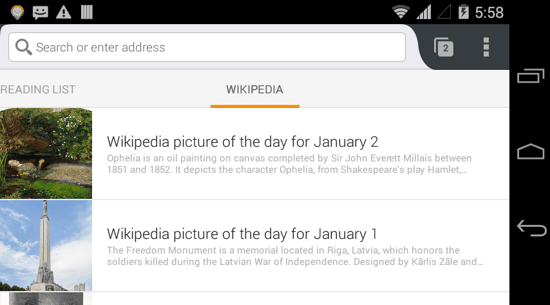
Wikipedia Panel Add-On for Firefox on Android shows you Wikipedia articles right in Firefox’s main interface itself. It adds an extra panel to Firefox.
→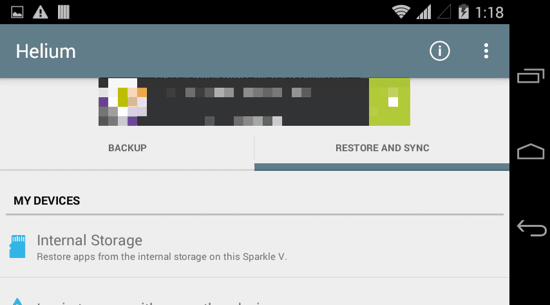
Helium for Android allows you to Backup and Restore your apps, the app data and Messages without Root; directly to your SD card or wirelessly to your PC!
→Sendroid for Android lets you send URLs and images from PC to Android device.
→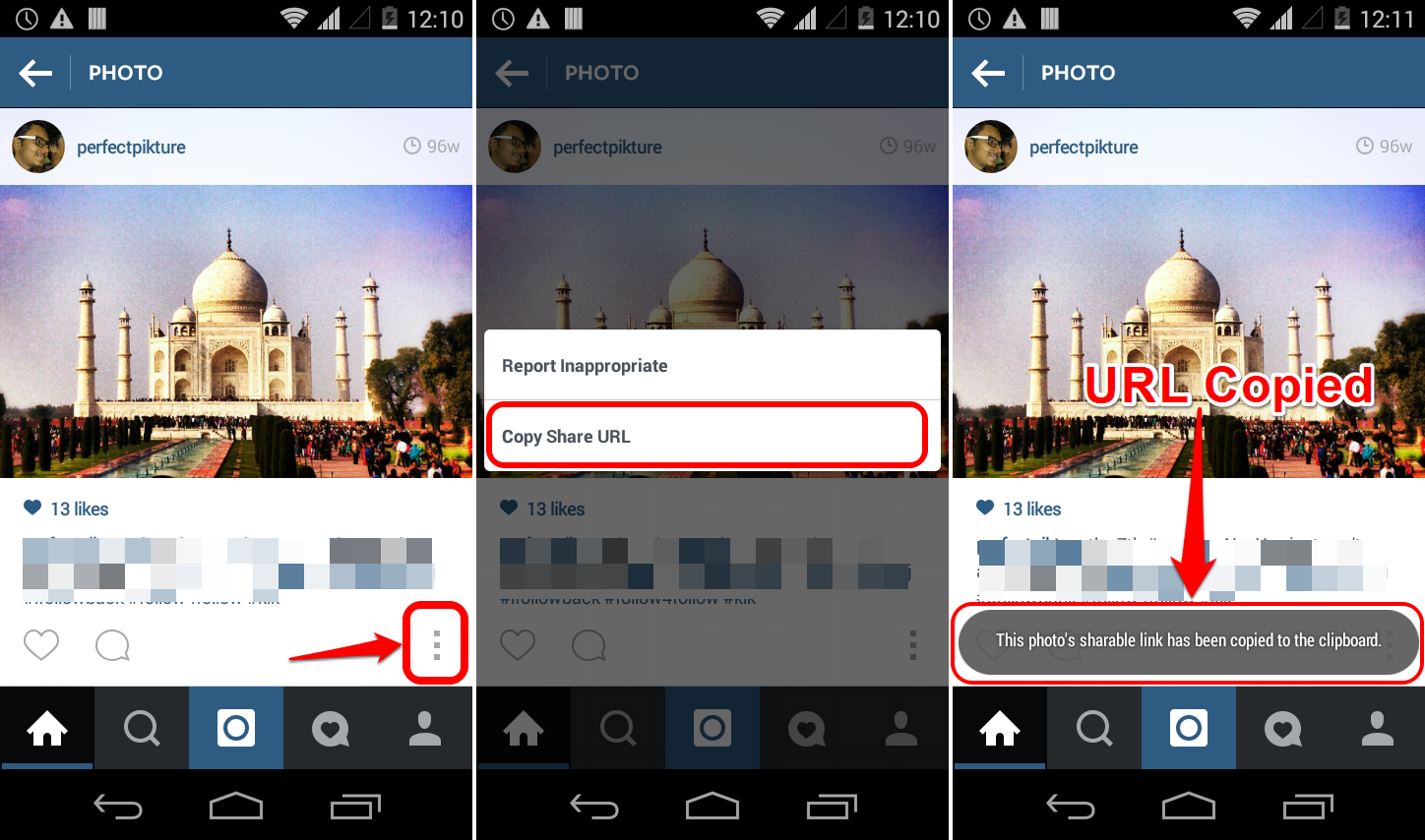
Instagetter for Android is an Instagram Image and Video download app which can download Images and Videos from public as well private posts using its URL.
→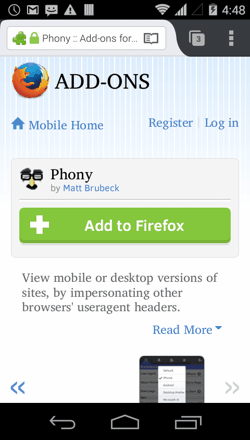
Phony Add-on for Firefox on Android can open iPhone, iPad, Microsoft IE, Desktop Firefox, Chrome, Microsoft IE, and Lynx versions of websites on Android.
→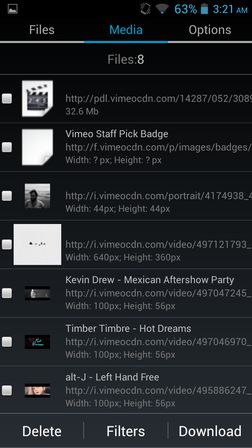
Here’s a list of 3 video downloader apps for Android which you can use to download videos from popular video sharing sites like Vimeo and Dailymotion.
→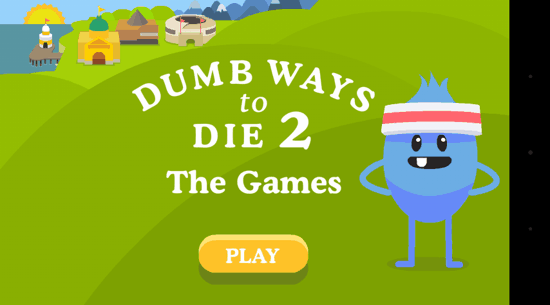
Dumb Ways to Die 2 for Android is a sequel to the popular game. It has mini games inspired by the video which was made by Melbourne Metro Department.
→
Here’s a list of 5 free benchmark apps for Android which you can use to find out what kind of performance your Android powered device has.
→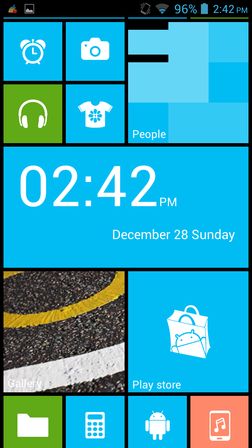
Here’s a list of 4 Windows 8 launcher apps for Android which you can use to have the same kind of tiled interface that Windows 8 OS has.
→Here’s a list of 5 cool icon pack apps for Android which you can use to spruce up your Android phone or tablet with some cool looking icon packs.
→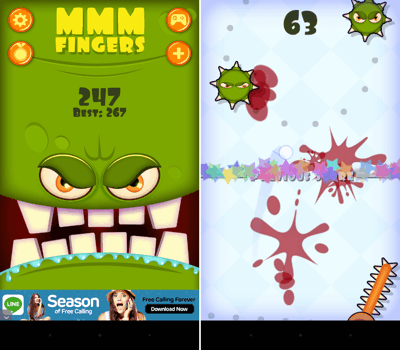
Mmm Fingers for Android is an endless Game in which you have to touch the screen and slide along your finger while avoiding hungry monsters who will eat your finger if given a chance.
→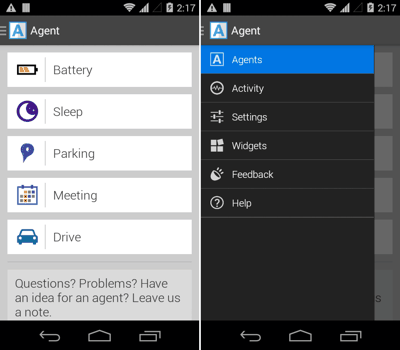
Agent for Android is an automation app to automate Battery Saver, Sleep Secretary, Parking Assist, Meeting Agent and Drive Assistant.
→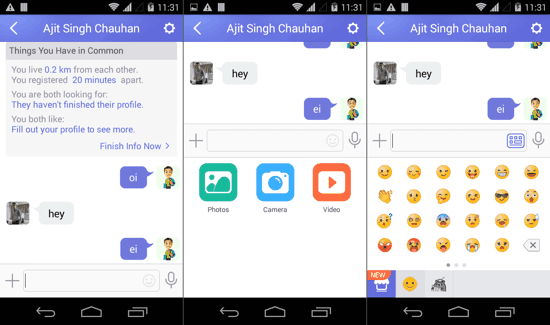
Link for Android is a free app for finding and chatting with friends and strangers near your location. You can also join groups based on your interests.
→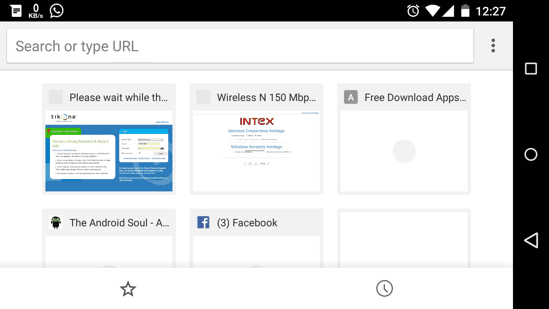
Certain advanced settings options hidden from users are called Flags in Chrome for Android. Here are some of the useful Chrome flags for Android.
→