Chrome Browser without Google Integration, Tracking: Ungoogled Chromium
Here is Ungoogled Chromium browser. This is the Google less version of Chrome without integration of Google and Google Tracking with strong privacy features
→Here is Ungoogled Chromium browser. This is the Google less version of Chrome without integration of Google and Google Tracking with strong privacy features
→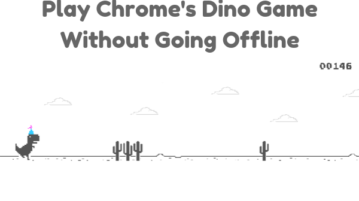
This article covers a simple way to play the Chrome’s Dino game without going offline. You can play that game and access the internet simultaneously.
→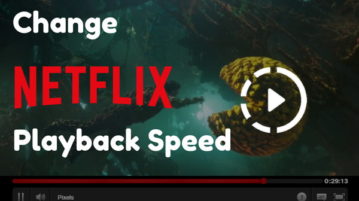
Here are 5 free Google Chrome extensions that let you change the Netflix playback speed. These extensions can be customized as per users liking.
→
This article talks about 3 free Google Chrome extensions that let you change the brightness, contrast, and saturation of the Netflix stream.
→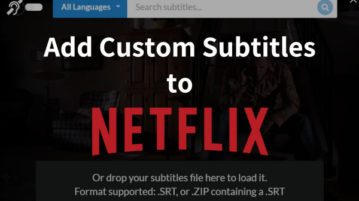
Here are 3 free extensions to add custom subtitles to Netflix. These extensions allow you to load custom subtitles to Netflix on Google Chrome.
→
This article talks about a free Google Chrome extension that lets you wach Netflix remotely together. It also lets you have a chat while watching.
→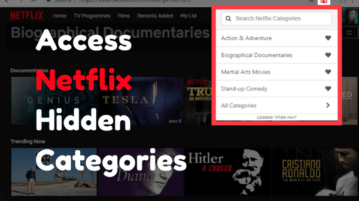
Here are 5 free Google Chrome extensions that let you access Netflix hidden categories. The hidden categories open whole new Netflix territories to browse.
→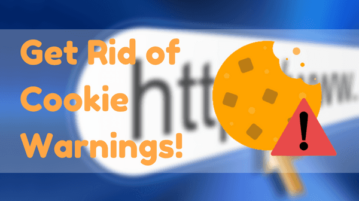
This article covers a free browser extension that disables cookie warnings from all the websites except the ones which are whitelisted.
→
This article covers 2 free Google Chrome extensions to stream Netflix in HD on PC. These extension force the Netflix video quality to high definition.
→
This tutorial covers a simple step by step guide to allow only specific websites in Google Chrome and block the rest of the web.
→
This article covers 2 free Kioski Browser Software for Windows. You can use these software in public internet access sites to only allow a restricted browser and lock the other functionality of a computer.
→
Here is a free software to carry out online exams safely by restricting resources. Use the software that I have explained here and prevent students from cheating by blocking out the various applications on resources of a computer
→
Here is a free internet browser with split windows, built-in VPN, screenshots, video converter and many other tools. Use it make the internet browsing interactive and secure
→
This tutorial explains how to block spam redirects in Google Chrome. You can do this using Flags page of Chrome and enabling a simple option.
→