
5 Free Calculator Software With Paper Roll Feature
Use 5 free calculator software with paper roll feature. These calculators save all calculations as a paper roll in a text file.
→
Use 5 free calculator software with paper roll feature. These calculators save all calculations as a paper roll in a text file.
→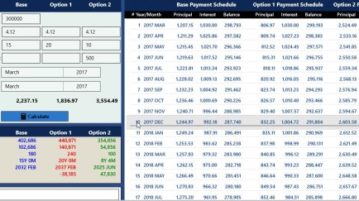
This article covers 5 free Windows 10 loan payment calculator apps which show you monthly payments or EMI for a loan you want to take. Check them out.
→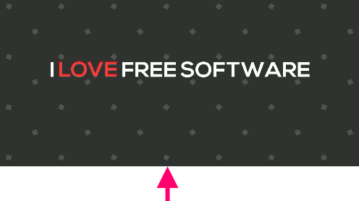
Here are 5 best free borderless video players to play videos without any frame. These are popular free media players that can be made borderless.
→
Here are 5 free Chrome extension to see Bitcoin price live. You can see live Bitcoin price in any currency with graphical stats using these extensions.
→
This article covers 5 police radio scanner apps for Windows 10 to listen to live broadcast from police department. Check them out.
→
Here are 5 free noise meter iPhone apps to measure the amount of environmental noise around you. Get real-time readings of noise levels from surroundings.
→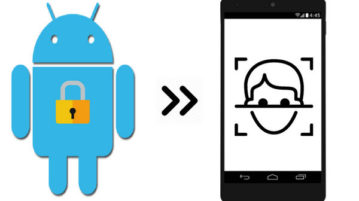
Here are 3 free face lock Android apps to open apps by face recognition. Add a face lock to the apps which only opens after recognizing your face.
→
Learn how to set different wallpapers for each home screen in Android. In the following tutorial I have listed free Android apps to do the same.
→
This article covers 10 free nature sounds apps for Windows 10. These sounds have a relaxing and soothing effect on your mind and body. Do try them out.
→
Here are 5 Free 2048 like games for iPhone to play this interesting puzzle game on iPhone. These 2048 games come with interesting gameplays.
→
Here are 5 free software to modify OEM information of any PC. Using these you, can easily change the Manufacturer name, model, logo, website, contact, etc.
→
This is a list of 5 free duplicate contacts remover apps for Android. Use these apps to find and remove all the duplicate contacts on your Android phone.
→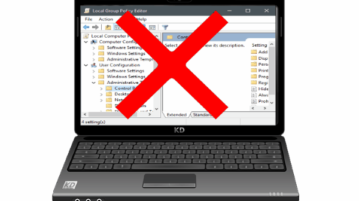
This tutorial talks about how to disable Group Policy Editor in Windows. I have explained 3 methods to disable GPedit.msi for all users.
→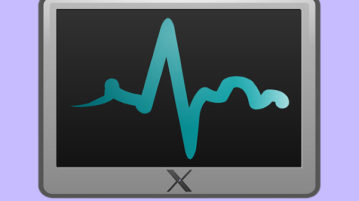
Here are 5 free software to disable Task Manager. Using these free software, you can easily disable Task Manager and then re enable it in the future.
→