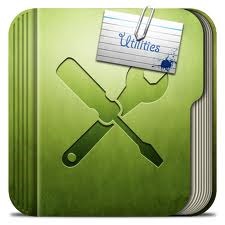
5 Free Benchmarking Tools For Windows
In this list, we talk about 5 free benchmarking tools compatible with Windows 8 that allow you to test the performance of your system. Check them out!
→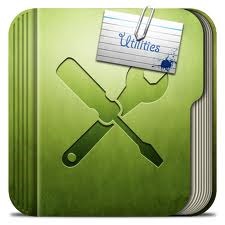
In this list, we talk about 5 free benchmarking tools compatible with Windows 8 that allow you to test the performance of your system. Check them out!
→
In this list, we talk about 4 free apps for Windows 8 that allow you to watch funny videos on your Windows 8 device. Check them out!
→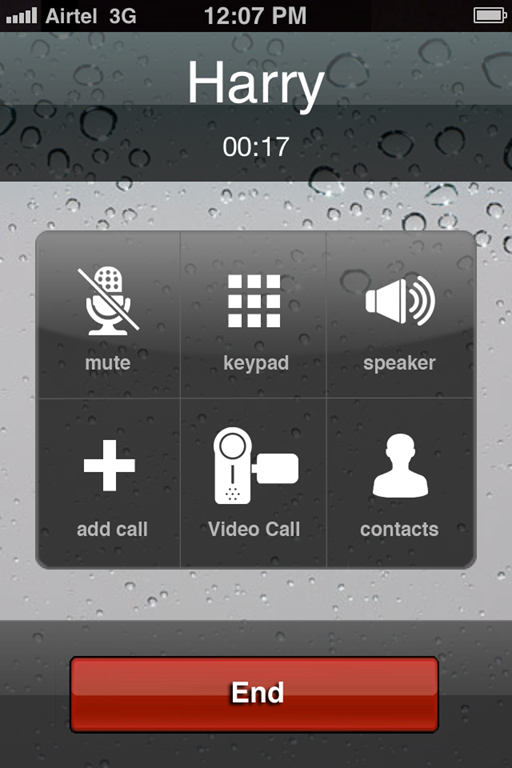
This article talks about 5 best free fake call apps for iPhone which you can use to get fake calls on iPhone. All these fake call apps for iPhone are free.
→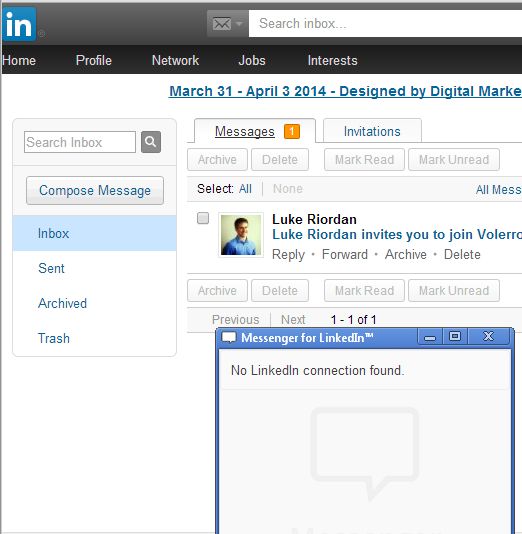
Here’s a list of 5 video chat extensions for Google Chrome which you can use to have video chat sessions with other people.
→Here is a list of 5 free websites to try on virtual hairstyles. These websites let you try on various hairstyles and see which suits you the most.
→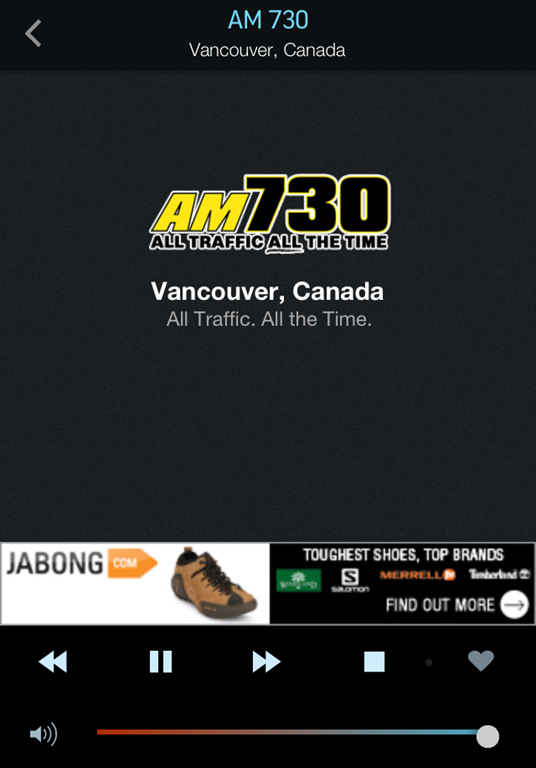
Here is a list of 5 free radio apps for iPhone which lets you listen to the radio stations for latest music, news, sports and much more.
→In this list, we talk about 5 free apps that allow you to watch cartoons on Windows 8.
→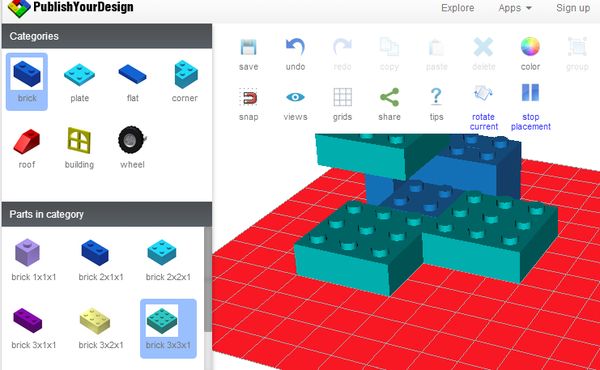
Here’s a list of 5 lego extensions for Google Chrome which you can use to enjoy legos in your favorite web browser.
→
In this list, we talk about 5 free Tom & Jerry Show apps for Windows 8 devices that allow you to watch the Tom & Jerry episodes. Check them out!
→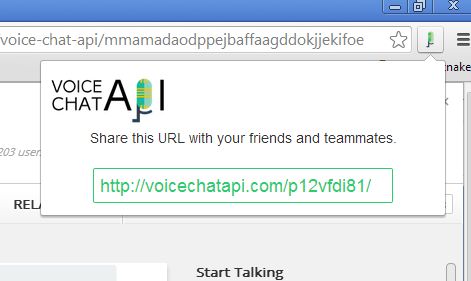
Here’s a list of 5 audio chat extensions for Google Chrome which you can use for setting up audio chat sessions inside Google Chrome.
→Here is a list of 5 free websites to play piano online. These websites provide you with a virtual piano that you can play with your mouse and keypad.
→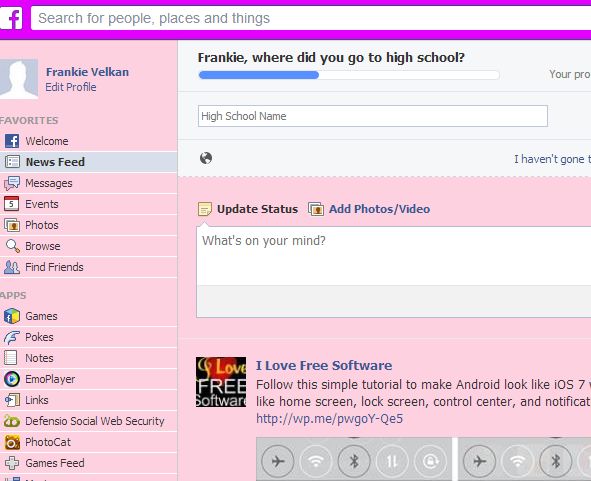
Here’s a list of 3 Facebook color changer extensions which you can use to change Facebook colors when using Google Chrome.
→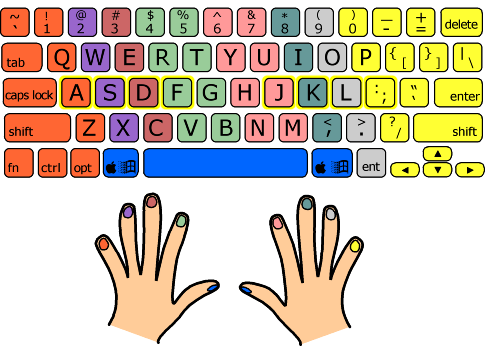
In this list we talk about 5 free Windows 8 apps that allow you to learn typing as well as increase your typing speed. Check these out!
→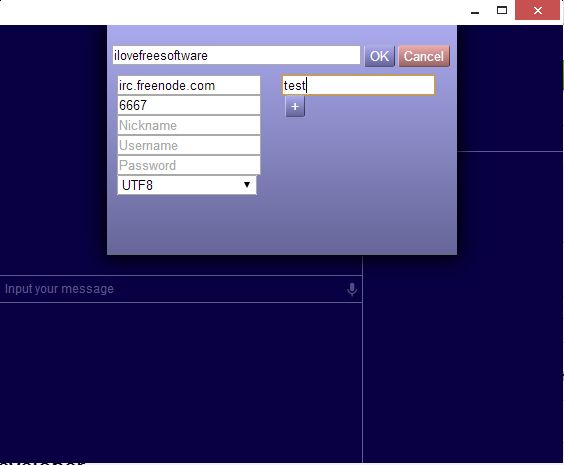
Here’s a list of 5 IRC client extensions for Google Chrome which you can use to chat via IRC while browsing with Chrome.
→