
iPhone App to Add 3D Objects to Images: PixelSquid
PixelSquid is a free iPhone app to add 3D objects to images. Adjust object color tone, resize, spin, and place it at a perfect angle on the photo.
→
PixelSquid is a free iPhone app to add 3D objects to images. Adjust object color tone, resize, spin, and place it at a perfect angle on the photo.
→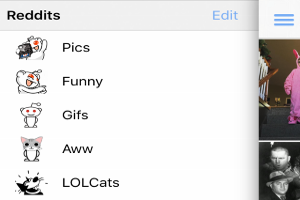
Redditur is a free iPhone Reddit app to browse shared photos, GIFs, memes, and comics on Reddit. Browse predefined Reddits or add your own subreddits.
→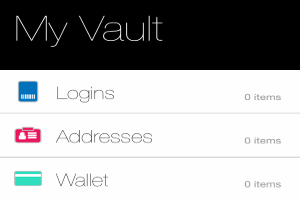
Norton Identity Safe is a free password manager app for iPhone with a secure built-in browser, a password generator, card scanner, secure vault, etc.
→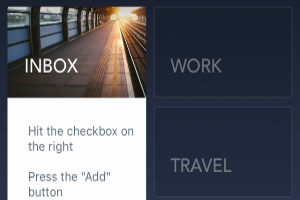
Everlist is a free task manager app for iPhone. Create new folders, add new tasks and organize them in a beautiful looking interface.
→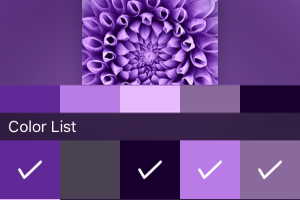
PicAnalyzer is a free iPhone app to extract color palettes from images. It allows saving, sharing, and exporting color palettes to Dropbox as SVG files.
→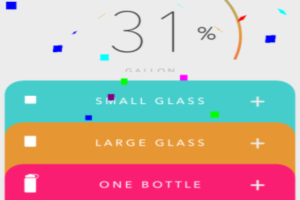
1 Gallon a day is a free drinks tracker app for iPhone to record and track the amount of water you drink in a day. Also, get reminders to drink water.
→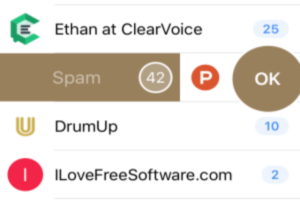
Unibox is a free iPhone email app to group emails by sender’s name and access attachments in one place. Swipe to delete, spam, unsubscribes, etc.
→
Microsoft Selfie is a free app to automatically enhance iPhone selfies based on skin tone, age, gender, lighting, etc.
→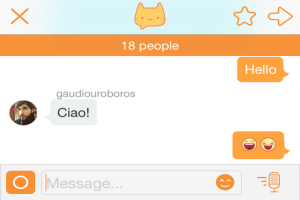
This is a curated list of 5 best free anonymous messaging apps for iPhone. These apps allow sending anonymous text messages, photos, video clips, etc.
→![Stream Live Videos and Chat with Viewers in Real-Time [iPhone]](https://www.ilovefreesoftware.com/wp-content/uploads/2015/12/featured13.png)
Birdplane is a free iPhone app to stream live videos and interact with viewers in real-time. Start recording videos and share them live as they happen.
→![Store Unlimited Photos From Camera, Instagram, etc. [iPhone]](https://www.ilovefreesoftware.com/wp-content/uploads/2015/12/featured17.png)
Everalbum is a free iPhone app that provides unlimited storage of photos from camera roll, Facebook, Instagram, Dropbox, and Google Photos.
→![Capture 360-Degree Immersive Photos in Real-Time [iPhone]](https://www.ilovefreesoftware.com/wp-content/uploads/2015/12/featured30.png)
Photonomie is a free iPhone app to capture 360-degree immersive photos in real-time. After capturing immersive photos, view them within the app.
→![Email Client App for Gmail to Organize Messages [iPhone]](https://www.ilovefreesoftware.com/wp-content/uploads/2015/12/featured8.png)
Mailburn is a free iPhone email client app for Gmail that lets you experience messenger like interface for your emails. Turn your boring inbox interesting.
→![How to Write Your Name on Home Screen with Icons [iPhone]](https://www.ilovefreesoftware.com/wp-content/uploads/2015/12/featured29.png)
This tutorial is all about how to write your name on the home screen using alphabetic icons from “iPhoneLetters”.
→