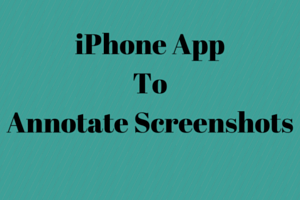
iPhone App To Annotate Screenshots: Pinpoint
Pinpoint is a free iPhone app to annotate screenshots taken on your iPhone. You can add arrows, boxes, text, and blurry effects to a screenshot.
→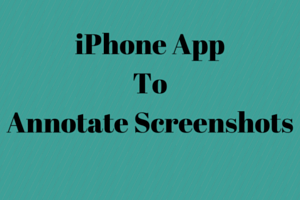
Pinpoint is a free iPhone app to annotate screenshots taken on your iPhone. You can add arrows, boxes, text, and blurry effects to a screenshot.
→
Magic Late Ball is a free iPhone app to create late excuses by shaking your iPhone. Every time you shake the iPhone, the app will generate a new excuse.
→
Darkroom is a free iPhone photo editor app. The best part is that it lets you copy edits of one video to another.
→
Battery Life Magic is a free iPhone app to view your iPhone’s battery capacity for doing different activities, like playing games, 2G/3G/4G calling, etc.
→
Flipjam is an iPhone app to make stunning photo videos with various photo effects, doodles, phrases, etc. Use “Magic Sync” option to sync music with photos.
→
Snackshots is a quite simple iPhone app to create custom stickers with different characters and text. Share your stickers directly via Facebook Messenger.
→
Flic is a free iPhone app to free disk space by deleting unwanted photos with ease. You can delete or keep photos with a single flick or swipe.
→
Free iPhone app to create hilarious videos by changing your face and voice with various video and audio effects. Effects are added LIVE while recording.
→
This free iPhone app lets you combine your pictures together, add a music, and create a beautiful video slideshow.
→
FastCap is a free iPhone app for recording videos instantly with a single tap on the app icon. It also lets you trim the videos directly on the app.
→
This free iPhone app lets you dub your voice over a video. Browse through different categories to find popular videos and start dubbing them.
→Free iPhone app to record multiple videos and combine in a single video. Also lets you add different color effects to the video.
→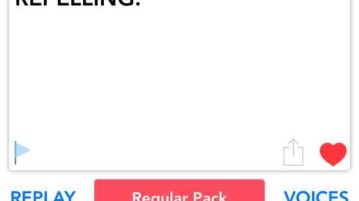
Talking Insult Generator is a free iPhone app to generate hilarious insults which are read out loud in robot like voices. Check out this free app.
→
This article discusses 5 best apps to control Windows 10 computer with iPhone. These have features like desktop mirroring, file transfers, and a lot more.
→