
Hide Photos, Videos on iPhone with 10 Free Apps
Here are 10 free apps to hide photos and videos on iPhone. Import photos, videos, documents, notes to your vault app to keep the data safe in one place.
→
Here are 10 free apps to hide photos and videos on iPhone. Import photos, videos, documents, notes to your vault app to keep the data safe in one place.
→
An augmented reality hand puppet app. YoPuppet is a free app to bring virtual puppets like alien or funny cartoon and operate them to make people laugh.
→
Here is the free document scanner for iPhone with hand signature and PDF password protect. Import files and add signatures with different colors and sizes.
→
Convert any website to shareable Snapchat sticker. Paste the link in the app to generate sticker to share on Snapchat story, Viewers can swipe up the link.
→
Free AR app from Adobe to create interactive 3D designs. Adobe Aero does not require coding and lets you add digital assets into the real world.
→
A simple tutorial on how to share a Tweet as an Image on Instagram. Just copy your tweet link and paste in the app to transform into image and video.
→
Here is a free photo editor to create square size photo for iOS devices. Select any photo and fit it into a square shape with different backgrounds.
→
Here you can create interactive videos effortlessly for social media. Record videos and add interactive moments in between the video and share with friends.
→
This is a social calendar app to organize events, add status, make your plans with friends by chatting, and see maps to check out local events nearby you.
→
Stories & Video Maker by Canva is a free app for iOS devices to create unique stories, cool videos, and custom highlight covers for Instagram.
→
Here is a free vector graphic design app to create illustration, web design, and layout designs. Start making designs anytime when the design idea hits you.
→
Now you can easily convert handwritten notes to text taking a picture of sticky notes. Take a picture of your sticky notes and organize them in folders.
→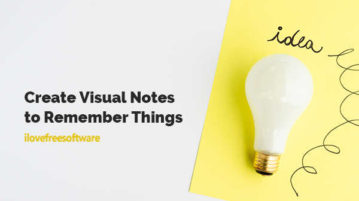
Free app to create visual notes using camera to remember things. Take a picture of objects with notes and reminders, make a to-do-list and take actions.
→
See how to extract WhatsApp messages from iPhone backup. Follow this post to see technical aspects of WhatsApp’s SQLite database and extract chats
→