
Free MacOS app to Record Android Screen, Take Screenshots, Install APK
Here is a free macOS app to record Android screen, take screenshots, install APKs. Use the simple app here and test in on your iMAC or MBP
→
Here is a free macOS app to record Android screen, take screenshots, install APKs. Use the simple app here and test in on your iMAC or MBP
→
See how to add GIF support in Apple Mail on macOS. Install the Giphy extension mentioned in this post include GIFs in your emails in a few clicks
→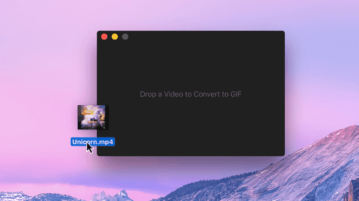
Here is a free macOS app to convert high quality GIFs. Use it to quickly convert any MP4 video to GIF by just a simple drag-drop operation.
→
See how to invert display colors in macOS. Use the simple method mentioned here to instantly invert screen colors on MBP in just a few click
→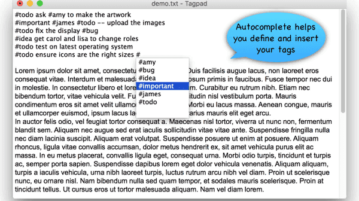
Here is a free note taking app for macOS with hashtags. Use this simple app to write long notes and mark important sections, lines with tags for quick jump
→
Here is a free macOS menubar app for GitHub to see stars, followers, statistics. See your GitHub contribution and other detail without visiting GitHub
→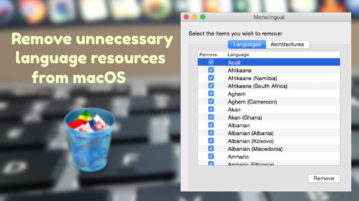
Here is a free macOS app to remove language localization files. Use the app mentioned here to quickly remove unneeded language packs from MAC in few secs
→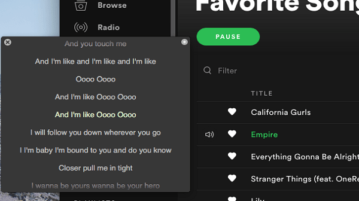
Here is a free macOS app to see lyrics of current playing song in iTunes, Spotify, Vox. Use it to see realtime lyrics for any song in a b’ful overlay window
→
See how to share terminal with others in MAC. Here is a free tool to share terminal with others in MAC/Linux with ease. Share any terminal session over ssh
→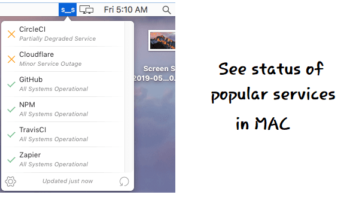
Here is a free macOS menu bar app for developers to see status of popular services. Use this app to monitor status of GitHub, Dropbox, Heroku, AWS, GCP, etc
→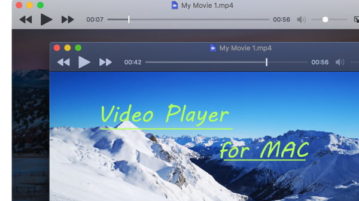
Here’s a free MAC video player with dark mode, online streaming, PiP mode. Use this media player to replace VLC and Quicktime and enjoy its amazing features
→
Here is a free Unsplash desktop app for MAC to search stock photos for free. Use this app to search free stock photos and downlaod them Get link, markdown
→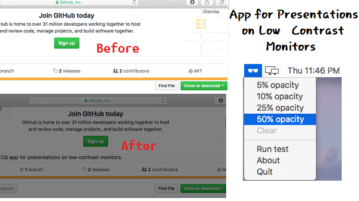
SPF is a free macOS screen overlay app for presentations on low contrast monitors. It is a menubar app that adds a semi-opaque black overlay to your screen.
→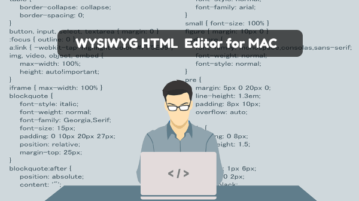
Here is a free WYSIWYG HTML code editor for MAC for coding ideas. Use the code editor mentioned her to quickly write HTML/CSS/JavaScript code, see output
→