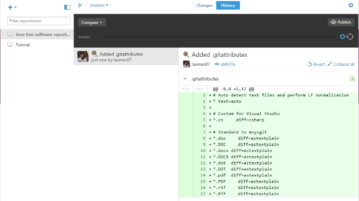
GitHub Desktop Client, Create Repositories, Publish Them, Clone Repositories
Here is the official desktop client of GitHub. You can create new repositories, branches, clone repositories, commit changes, and pull requests.
→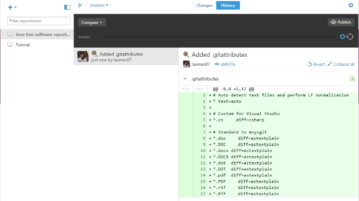
Here is the official desktop client of GitHub. You can create new repositories, branches, clone repositories, commit changes, and pull requests.
→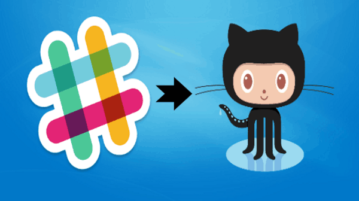
This tutorial will explain how to create GitHub issues from Slack. You can directly create and add issues to any GitHub repository you want from Slack.
→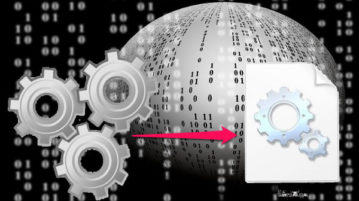
This tutorial explains how to see data transfer between a software and a device driver. YOu can see the data transfer stats between a process and a driver.
→
Here are some best free HTML validator software for Windows. Use these software to list errors like missing tags, incomplete tags, etc in HTML files.
→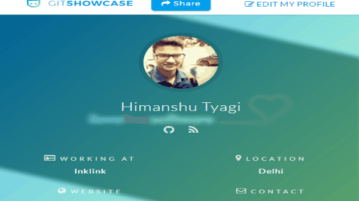
Here is a free website that you can use to create an online portfolio based on your GitHub profile and showcase your projects, skills, and contact details.
→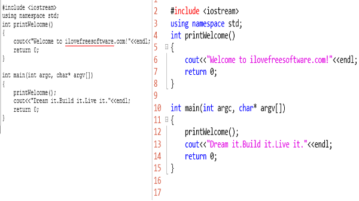
Here is a free Office plugin to insert code in PowerPoint with proper syntax. Supports languages like C++, C#, Visual Basic, etc.
→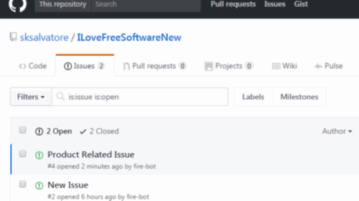
This tutorial explains how to add issues to Github by just sending an email. You can also add attachments to email and they will be added to Github issue.
→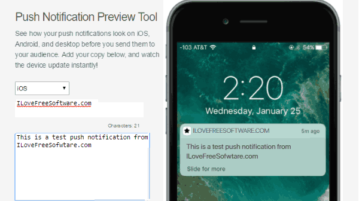
Push Notification Preview Tool is a free website that lets you preview push notifications on Android, iPhone, and desktop. No sign up required.
→
PhotoPageGen is a free software to generate photo album for your website. Using it you can easily organize an awesome grid to create an online photo album.
→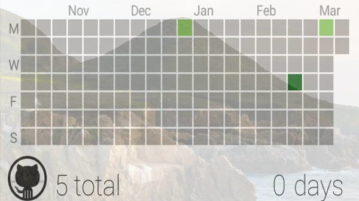
Here is a free Android widget to keep track of GitHub contributions from Android Homescreen. Simply add to Android homescreen and see contribution history.
→
Here is a search engine to find programming courses and tutorials online. Find programming courses for ASP, C#, Python, C++, HTML 5, etc.
→
Exportizer is a free software to edit and convert database files to CSV, DB, PDF. Use this free software to convert data files to CSV, XLS, PDF, HTML, RTF.
→
Use these free MySQL clients for windows. Using these you can connect to any local or remote MySQL database and execute queries, view tables.
→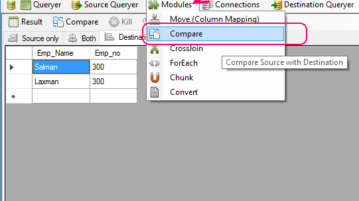
QueryIT is a free software to compare data between different types of databases like MySQL, PostgreSQL, Excel, CSV, and ODBC databases.
→