
How to Pin an Image on Top of All Desktop Applications
This tutorial is all about how to pin an image at the top of all desktop applications. You can overlay and display any image on top of desktop applications.
→
This tutorial is all about how to pin an image at the top of all desktop applications. You can overlay and display any image on top of desktop applications.
→
This tutorial shows how to disable changing default search engine in Microsoft Edge. You can do this using the built-in feature of Windows 10.
→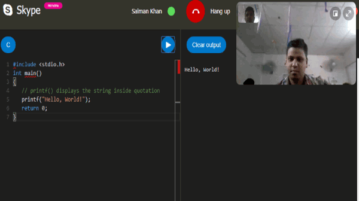
This tutorial is all about how to take code interviews on Skype with live coding and code execution. You can conduct one on one interviews for coding test.
→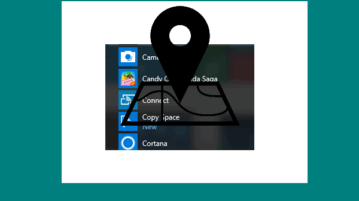
This tutorial shows how to select apps that can use your precise location in Windows 10. You can see the list of apps and choose apps for location access.
→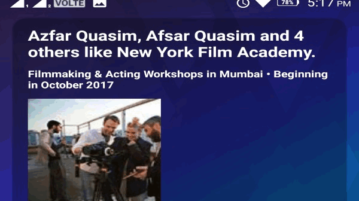
This tutorial is all about how to view Facebook news feed on Android home screen. See the news feed on the home screen without opening the Facebook app.
→
This tutorial shows how to completely disable location in Windows 10. Once it is done, no one will be able to turn on location services in Windows 10 PC.
→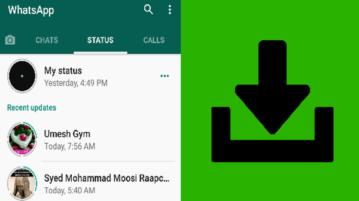
This tutorial is all about how to download WhatsApp status of your friends on Android. You can easily save all the photos and videos from WhatsApp status.
→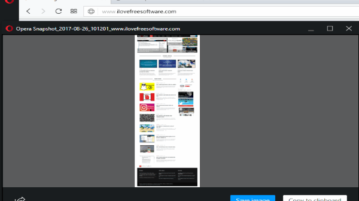
This tutorial shows how to take screenshots in Opera desktop browser without any extension. Take full webpage or a specific area screenshot in Opera.
→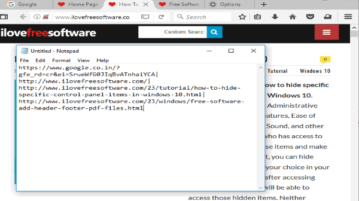
This tutorial covers how to copy URLs of all tabs at once in Firefox without using any add-on. You can do this with a secret trick and a few mouse clicks.
→
This tutorial is all about how to find free alternatives to paid fonts. You can find all the similar fonts which are free to use for any specific paid font.
→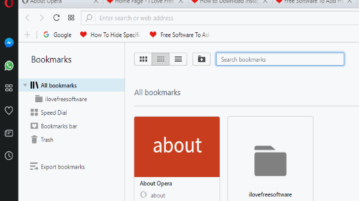
This tutorial covers how to export bookmarks in Opera desktop browser. Opera browser has come with its native feature to export all bookmarks as HTML file.
→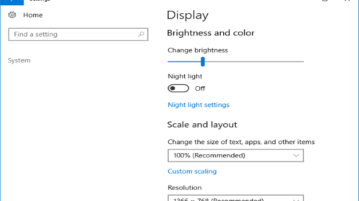
This tutorial covers how to hide specific pages in Settings app of Windows 10. You can hide display, battery, background, apps, and other pages in Settings.
→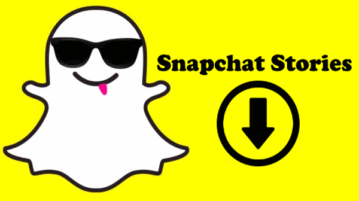
This tutorial is all about how to download Snapchat stories. You will be able to download all the photos and videos from others’ Snapchat stories.
→
This tutorial is all about how to download Instagram stories on Android. You can easily download the images and videos from Instagram stories on your phone.
→