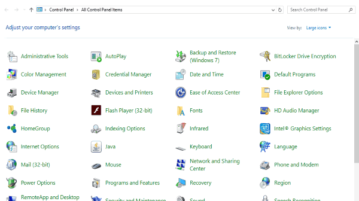
How To Hide Specific Control Panel Items In Windows 10
Learn how to hide specific control panel items in Windows 10. You can hide Administrative tools, Programs and Features, and any other Control Panel items.
→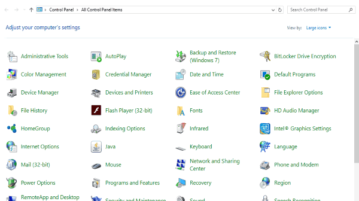
Learn how to hide specific control panel items in Windows 10. You can hide Administrative tools, Programs and Features, and any other Control Panel items.
→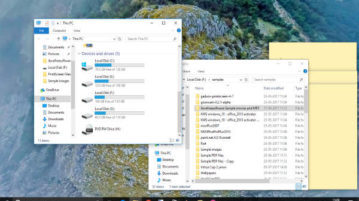
This tutorial shows how to automatically restore opened folders after PC restart in Windows 10. It can be done using built-in feature of Windows 10.
→
This tutorial is all about how to blur specific faces in YouTube videos. You can choose any face in a video and then it will be automatically blurred.
→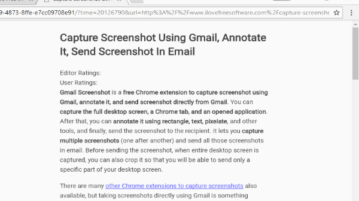
Learn how to enable distraction free reading mode in Chrome on desktop. You can read any webpage without ads, pop-ups, and other unnecessary content.
→
This tutorial covers how to enable Adobe Flash for selected websites in Google Chrome. You can add websites of your choice to Run Flash in Chrome.
→
This tutorial is all about how to create anonymous polls in Slack. You can create polls anonymously and also get votes from team members anonymously.
→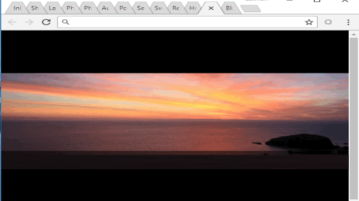
Photos New Tab is a free Chrome extension to show your Google Photos in new tab of Google Chrome. You can also select albums to show your Google Photos.
→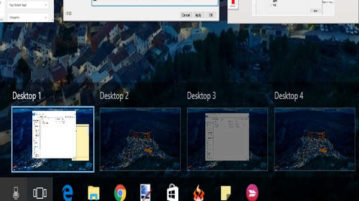
Learn how to close all empty virtual desktops at once using a hotkey in Windows 10. It is possible using a free software, named as zVirtualDesktop.
→
This tutorial is all about how to get phone call alert for website changes. You can receive phone calls each time any changes occur on any website.
→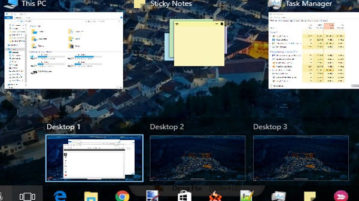
Learn how to move applications of all desktops to current desktop in Windows 10. This can be done very easily using a free software, named zVirtualDesktop.
→
Learn how to automatically lock Windows 10 PC when PC is inactive for a specific time. You can set inactivity time between 1 to 599940 seconds to lock PC.
→
Learn how to disable resizing and unpinning Start menu tiles in Windows 10. This simple trick removes resize and unpin options for all tiles in Start menu.
→
This tutorial explains how to pin ‘Libraries’ folder to taskbar in Windows 10. This will help you access Libraries in just a single click.
→
This tutorial is all about how to get phone call alert when you receive an email from any specific person. Get notified with a phone call for each email.
→