
How To Edit Bookmarked URLs In Microsoft Edge
This tutorial explains how to edit bookmarked URLs in Microsoft Edge. This is a new feature of Microsoft Edge using which you can edit any URL in Favorites.
→
This tutorial explains how to edit bookmarked URLs in Microsoft Edge. This is a new feature of Microsoft Edge using which you can edit any URL in Favorites.
→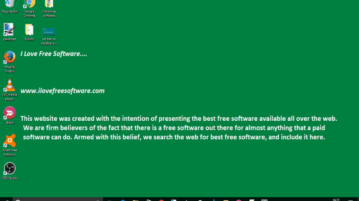
This tutorial explains how to set text as desktop background in Windows 10. You can add custom text, set its background, position, and set it as wallpaper.
→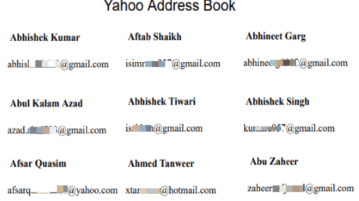
This tutorial is all about how to extract email address of Facebook friends at once. Use Yahoo Mail to export all the email addresses of Facebook friends.
→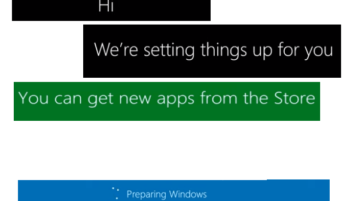
Learn to disable first sign-in animation for all user accounts in Windows 10. It skips preparation messages which come when you log in for the first time.
→
Here is how to set password expiration time for local user account in Windows 10. Set number of days to expire password and then user needs to change it.
→
This tutorial explains how to change YouTube video playback speed in Edge. Make YouTube videos play faster or slower in Edge.
→
This tutorial explains a simple method to loop YouTube videos in Microsoft Edge. Play the same YouTube video repetitively again and again.
→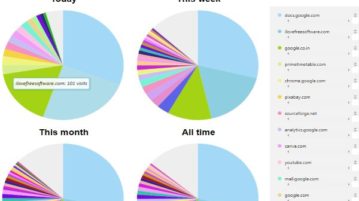
This tutorial explains a simple method to visually browse Chrome history. See history in pie charts which displays number of page visits by domain.
→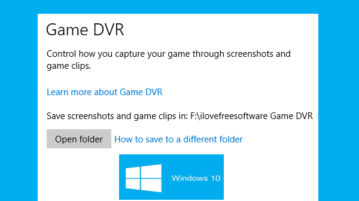
This tutorial explains how to move Game DVR captures folder to another location in Windows 10. You can do this without any tool or Store app.
→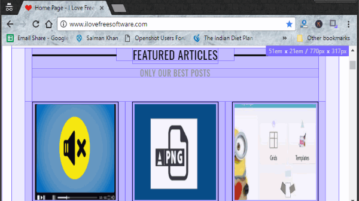
This tutorial is all about how to see the size of Chrome browser when it is resized. You can see the browser size in real-time and in em and px units.
→
This tutorial explains how to force a local user account to change password at next login in Windows 10. It can be done with built-in option of Windows 10.
→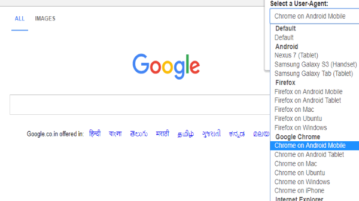
This tutorial explains how to always load the mobile version of websites in Chrome PC. Select from various multiple mobile agents to browse websites.
→
Use these methods to bulk download attachments from selected Gmail emails. Select emails and then bulk extract attachments at once.
→
This tutorial explains how to hide photos and videos from the Twitter timeline in Chrome. You can disable videos and photos from loading in Twitter.
→