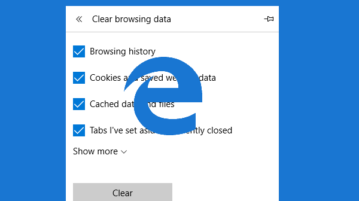
How To Automatically Clear Browsing History On Exit In Microsoft Edge
This tutorial covers how to automatically clear browsing data on exit in Microsoft Edge. You can do this using Edge browser itself and Group Policy Editor.
→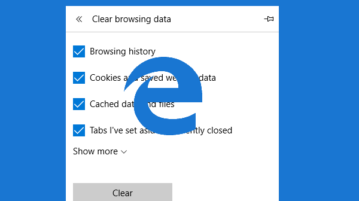
This tutorial covers how to automatically clear browsing data on exit in Microsoft Edge. You can do this using Edge browser itself and Group Policy Editor.
→
Here is how to hide follow suggestions and trends from the Twitter website. You can do this in Chrome, Firefox, and Opera.
→
Learn how to add two factor authentication in Windows 10. After this, you will be only able to login after entering password and pin.
→
This tutorial explains how to do Slack screen sharing during Slack calls. You can easily share screen while using Slack after following steps here.
→
Learn how to use Python in Visual Studio. Here you will find a very handy method which will let you use Python in VS with syntax highlighting, auto complete
→
Here is how to set total number of failed login attempts in Windows 10. When failed login attempts are reached, your Windows 10 is locked for 30 minutes.
→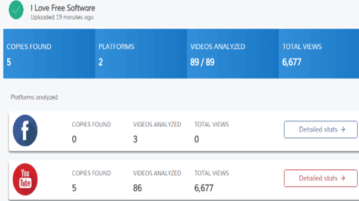
This tutorial demonstrates how to search copies of your videos online. You can search copies of videos on different platforms like Facebook, YouTube, etc.
→
This tutorial is all about how to bookmark GitHub repositories using two methods. You can easily bookmark GitHub repositories and organize them with tags.
→
Here is a free website to decide font and color of your business logo. It makes it easy to finalize color theme for logo that you can use in any logo maker.
→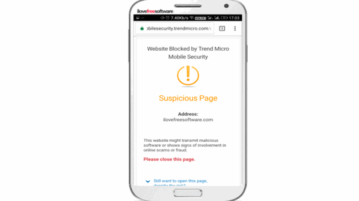
Here is a simple method to block specific websites in Chrome Android browser. You can add multiple websites and block them from loading in Chrome.
→
Here is how to protect specific pages of PDF from copying. You can select any pages and then copy protect those pages of PDF.
→
This tutorial is all about how to create webpage by sending an email. You can create an email with text and images and convert it into a webpage with ease.
→
See how to download all photos of a WordPress blog. To do this, use an opensource and a command line tool “Wget” to get all images from wp-content folder.
→
This tutorial explains how to schedule tweets using Google Sheets. Here you will get a free and handy method to sends tweets from Google Sheets with images.
→