
How to See Motivational Quotes on Android Lock Screen
This tutorial is all about how to see motivational quotes on Android lock screen. You can see a different quote on lock screen each time you turn on screen.
→
This tutorial is all about how to see motivational quotes on Android lock screen. You can see a different quote on lock screen each time you turn on screen.
→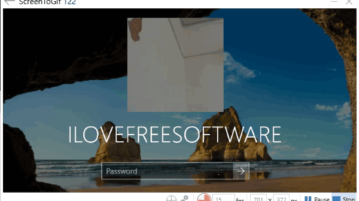
This tutorial explains how to record video of login screen in Windows 10. You can easily record all the activities on the login screen as video on PC.
→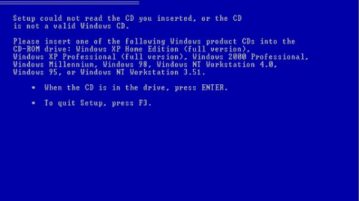
Learn how to check if a bootable USB drive is working fine. Here you will find a handy free software to test a bootable USB.
→This tutorial explains how to disable app launch tracking in Windows 10. You can disable app launch tracking using Registry and Settings app.
→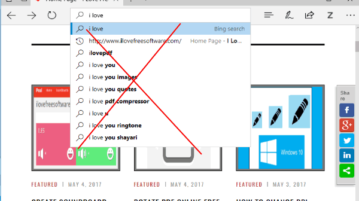
This tutorial explains how to disable showing search suggestions in address bar of Microsoft Edge. You can do this using Advanced Settings of Edge browser.
→
This tutorial explains how to delete files from Quick Access to send to Recycle Bin. You can do this with a very simple trick.
→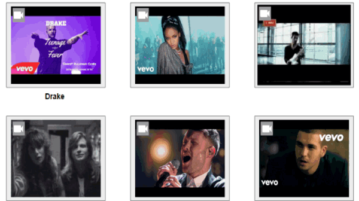
This tutorial talks about how to create soundboard online using Google Slides. You can easily create soundboard with videos from YouTube, Google Drive, etc.
→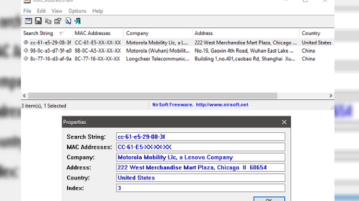
Lear how to find company details of a product through MAC address. You can easily see company name,address, country, etc, using the tool mentioned here.
→
This tutorial explains how to take screenshot of entire webpage from Windows Command line. Here you will find an amazing tool to do this.
→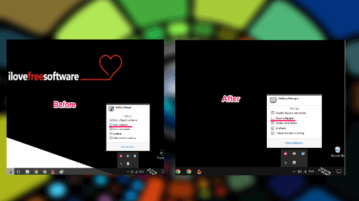
This tutorial talks about how to hide desktop wallpaper temporarily. The software mentioned here can easily hide wallpaper via a hotkey, set by you.
→
This tutorial explains how to download Imgur albums from Command prompt. There is a tool that can download an album from Imgur using an album’s URL.
→
Learn to create online Google Classroom using Gmail address. You can ask questions, post assignments, create grade sheets, email students, etc.
→
This tutorial talks about how to record login screen as GIF. Here you will find a very handy tweak that can do that easily.
→
This tutorial explains how to schedule web pages in Chrome to open at a specific time and date. Also schedule multiple web pages to open later.
→