
How to Change Drive Letter from Command Line
This tutorial explains how to change drive letter from Command Line. You can swap drive letters as well as assign a new letter to a particular drive.
→
This tutorial explains how to change drive letter from Command Line. You can swap drive letters as well as assign a new letter to a particular drive.
→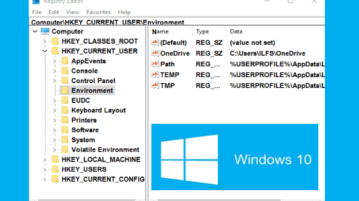
This tutorial explains how to change font of Windows 10 Registry Editor. You can use any font (Segoe UI, Arial, Calibri, etc.), font style, and size.
→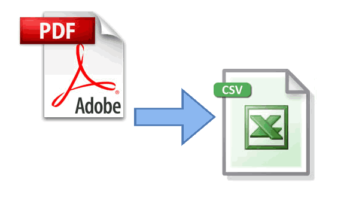
This tutorial explains how to bulk convert PDF to CSV files in Windows 10. For this, I have used two free software for converting PDF to CSV in batch.
→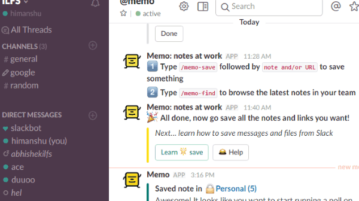
Here is how to take collaborative notes in Slack. Save starred Slack messages as notes, and save notes in different boards to share with the Slack team.
→
This tutorial explains how to hide WhatsApp chat media like images, videos, and audios from Android gallery by using a simple app.
→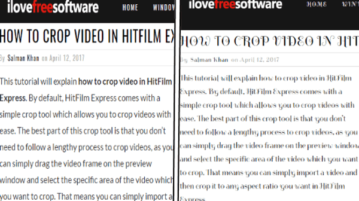
This tutorial is all about how to swap font on any website into a Google font from various font families like Serif, Sans Serif, Display, Handwriting, etc.
→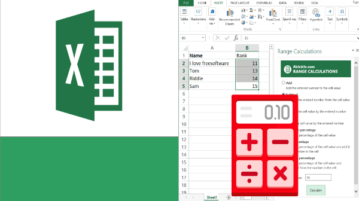
Learn how to do arithmetic operations in a range in Excel. Range Calculations is an addin that lets you add, subtract, multiply a range with a number.
→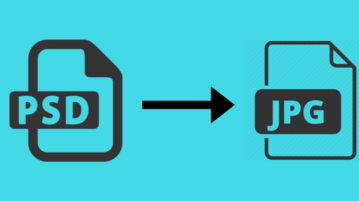
This tutorial explains how to online bulk convert PSD to JPG. Bulk convert up to 5 PSD files in one go. You can also extract layers of PSD as JPG.
→
This tutorial is all about how to crop video in HitFilm express. You can simply adjust any specific area of the video on the preview window and crop it.
→
This tutorial explains a simple method to hide WhatsApp chats at public places. A wallpaper will be added to the screen and you can control its opacity.
→
Driver Store Explorer is a free driver manager software for Windows 10. It helps to uninstall the drivers as well as add new drivers.
→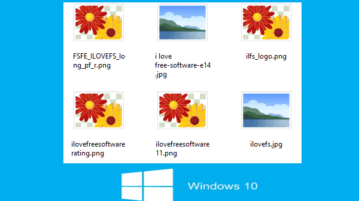
This tutorial explains how to disable image thumbnail previews in Windows 10. I have covered four different ways here to disable image thumbnail preview.
→
This tutorial is all about how to crop video in OpenShot video editor. You can easily zoom and change the video frame to any aspect ratio to crop a video.
→
Here’s a free app to add rounded corners to display on Android. The app adds rounded corners to your device’s screen and you can change color, size, etc.
→