
How to Automatically Add Starred Gmail Emails as Notes in Evernote
This tutorial is all about how to automatically add starred Gmail emails as notes in Evernote. This can be achieved by simply creating an automated task.
→
This tutorial is all about how to automatically add starred Gmail emails as notes in Evernote. This can be achieved by simply creating an automated task.
→
Disable pop-up notifications for emails in Windows 10 Mail app. You can disable for any email account or for all the email accounts.
→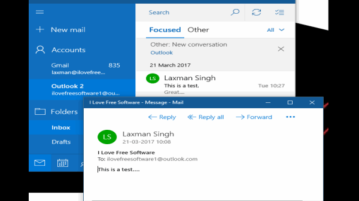
This tutorial covers how to open an email in new window in Windows 10 Mail app. This can be done using the built-in option available in Mail app.
→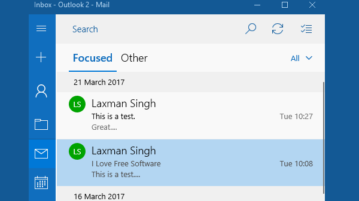
This tutorial shows how to move emails to Focused inbox or Other inbox in Windows 10 Mail app. You can move emails in bulk or one email at a time.
→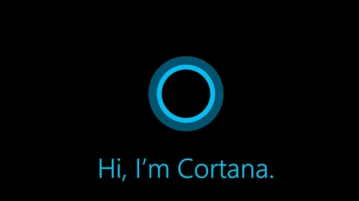
This tutorial explains how to disable Cortana from showing notifications, ideas, greetings etc., in Windows 10. This can be done using its built-in option.
→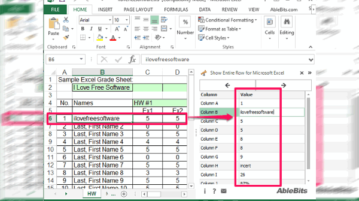
AbleBits.com Show Entire Row is a free Excel add in to view and edit lengthy row. You can see a long row at a glance using it and also edit the row data.
→
This tutorial explains how to disable Game Bar in Windows 10. You can do this with three different methods; Registry, Settings, and Xbox app.
→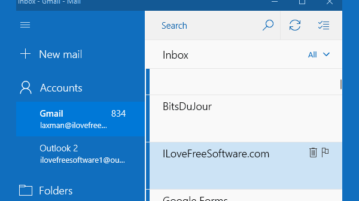
This tutorial shows how to hide sender pictures in email list in Windows 10 Mail app. It is the native feature of Mail app to show or hide sender pictures.
→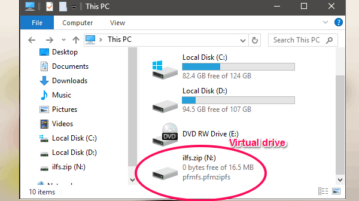
Learn how to mount ZIP files as virtual drive in Windows 10. The software mentioned in this list can mount zip files as virtual drive, set access control.
→
This tutorial talks about how to convert photos to monochrome line drawings. You can turn your photos into stunning and classic monochrome line drawings.
→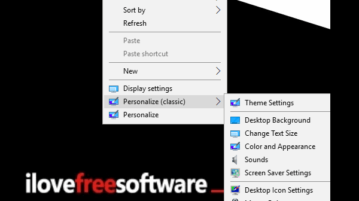
Learn how to add Classic Personalization Menu options (Themes, Screen Saver, Color and Appearance, Mouse Settings etc.) to right click menu in Windows 10.
→
This tutorial is all about how to play any specific part of a YouTube video in a loop. You can select any part of a video on YouTube and play it repeatedly.
→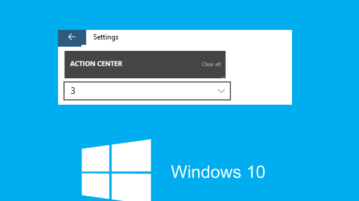
Here is how to set number of notifications to show for apps in Windows 10 Action Center. Set different number of notifications for each app.
→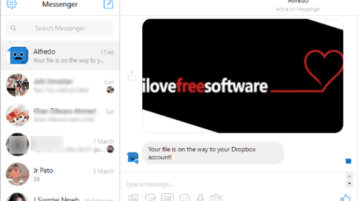
This tutorial is about how to upload files from Facebook Messenger to Dropbox. You can upload your photos, videos, etc. to Dropbox from Facebook Messenger.
→