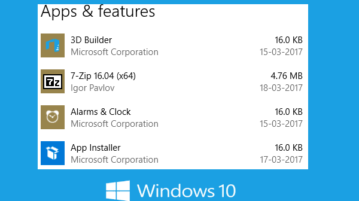
How To Reset App In Windows 10
This tutorial covers how to reset any app in Windows 10. You can reset built-in apps as well as apps that you downloaded from Store.
→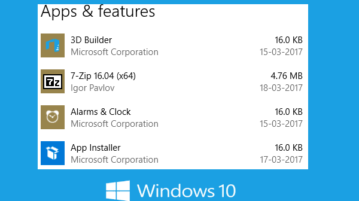
This tutorial covers how to reset any app in Windows 10. You can reset built-in apps as well as apps that you downloaded from Store.
→
This tutorial explains how to exclude driver updates from Windows Update in Windows 10. You can do this using Registry Editor and Group Policy Editor.
→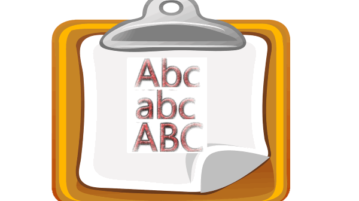
Here is a free software to change case of text in clipboard while pasting that text. Change case to upper case, lower case, invert case, title case, etc.
→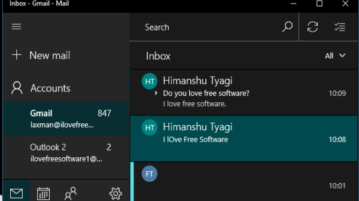
Learn how to enable dark mode in Windows 10 Mail app. This dark mode covers mail list, Settings menu, left sidebar, etc., and looks very cool.
→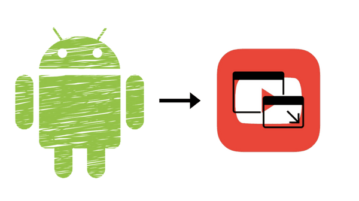
This tutorial explains how to play YouTube videos on top of other Android apps. Play YouTube videos in a floating player while using other apps.
→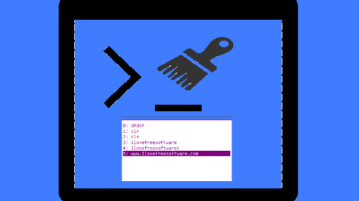
This tutorial explains how to clear Command Prompt history in Windows 10. I have covered 3 different ways for clearing the Command Prompt history.
→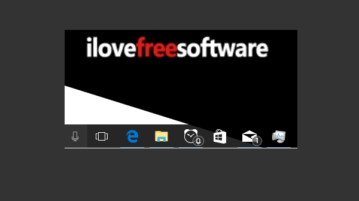
This tutorial shows how to disable showing number of new notifications for apps in Windows 10 taskbar. It can be done natively using Settings of Windows 10.
→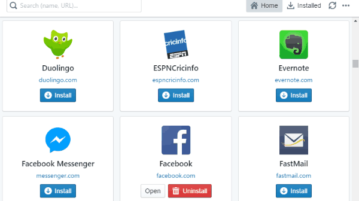
This tutorial is all about how to use web apps as desktop applications. Use your favorite web apps like Facebook, Gmail, and more as desktop applications.
→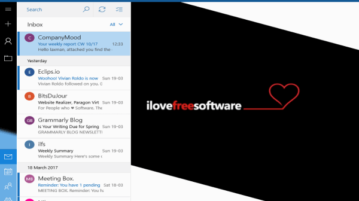
This tutorial covers how to change background image of Windows 10 Mail app. You can use preset images or a custom image to apply as background wallpaper.
→
This tutorial covers how to change the speed of receiving insider preview builds for Windows 10. You can select Fast or Slow pace to receive preview builds.
→
This tutorial explains how to set White desktop background in Windows 10. I have listed 3 such methods to do that and they all are very easy.
→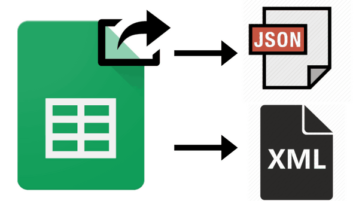
This tutorial explains how to export Google Sheets as JSON and XML file format. You can choose to export the JSON and XML file with desired file structure.
→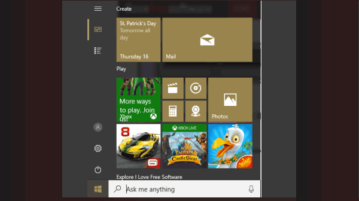
This tutorial explains how to hide Apps list in Windows 10 Start menu. When App list is hidden, then only live tiles section is visible in Start menu.
→
Learn how to find broken links in PDF files. Use this free software to find all broken links with their page number and error code in PDF file.
→