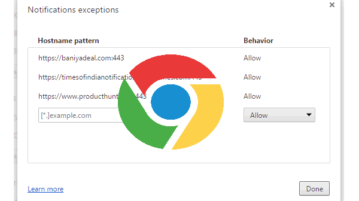
Find Websites That You Have Subscribed To Show Notifications In Chrome
This tutorial explains how to find websites that you have subscribed to show notifications in Chrome. It is possible with the native feature of Chrome.
→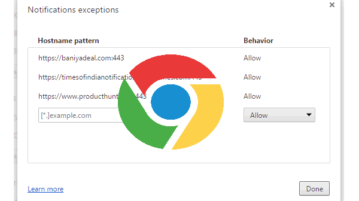
This tutorial explains how to find websites that you have subscribed to show notifications in Chrome. It is possible with the native feature of Chrome.
→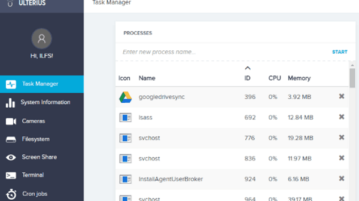
This tutorial is all about how to remotely access PC from any web browser. Transfer files, control keyboard and mouse, share screen, see Task Manager, etc.
→
Here are 5 Free Apps to Block Touch of Android phone. Block Touch, soft keys, hard keys, etc. Make phone baby proof.
→
This tutorial is all about how to keep Dropbox and Google Drive in sync. Use all the services explained in this post to keep Dropbox & Google Drive in sync.
→
This tutorial covers how to add Recycle Bin to Windows 10 system tray. You can also see total number of files available in Recycle Bin and their total size.
→
This tutorial explains how to see total RAM usgae of all Chrome tabs in Chrome by usinga Chrome extension which displays total RAM usgage in extension bar.
→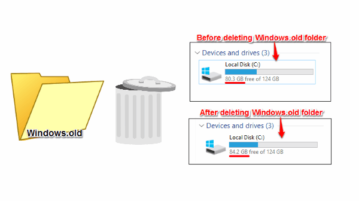
Lean how to delete Windows.old folder from any PC. In this tutorial I have listed various methods to delete Windows,old folder with or without any software.
→
This tutorial explains how to remove all borders and control bars of VLC to make VLC frameless and borderless.
→
This tutorial is all about how to sync multiple PC folders with Dropbox. You can choose any folder on PC and then sync with your Dropbox account instantly.
→
Learn how to find differences between two selected text in Word. Here’s a Word add-in that finds the differences in two texts based on letters, words, line.
→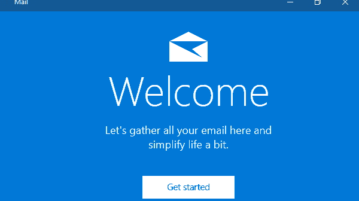
This tutorial explains how to hide email message preview in Windows 10 Mail app. You can do this using the built-in option of Mail app in Windows 10.
→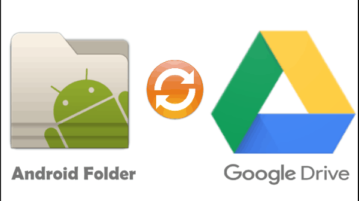
This tutorial is all about how to auto sync local Android folders with Google Drive. You can automatically upload files from phone storage to Google Drive.
→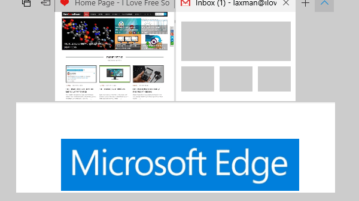
This tutorial covers how to show or hide thumbnail preview of all tabs together in Microsoft Edge. It can be done in just one mouse click in Microsoft Edge.
→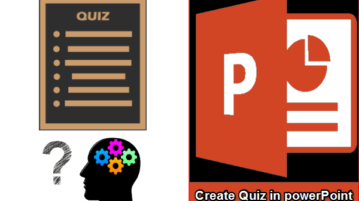
Learn to create multiple choice quiz in PowerPoint. In this tutorial I have used an add-in for PowerPoint that can create a quiz, add multiple choices, etc.
→