
How to Automatically Delete Dropbox Files at Scheduled Time
This tutorial is all about how to automatically delete Dropbox files at scheduled time. Delete a single or multiple files from Dropbox at any specific time.
→
This tutorial is all about how to automatically delete Dropbox files at scheduled time. Delete a single or multiple files from Dropbox at any specific time.
→
Here is how to use two different Start menus in Windows 10. You can use native Start menu of Windows 10 as well as other Start menu provided by software.
→
This tutorial tells how to play FTP songs, videos in Plex. Plex can play songs from a FTP directory if you map a drive to it and I have done the same here.
→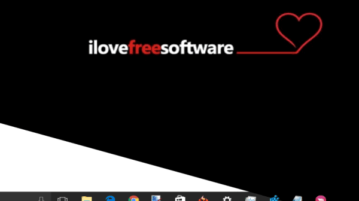
This tutorial explains how to disable taskbar location change in Windows 10. Lock Taskbar Position using Registry Editor and Group Policy Editor window.
→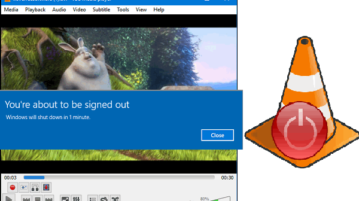
This tutorial talks bout how to shutdown PC after VLC finishes playing a playlist. Also learn how to put PC to sleep when a playlist finishes.
→
This tutorial explains how to disable Incognito Mode in Microsoft Edge. You can do this using the Registry Editor and Group Policy Editor window.
→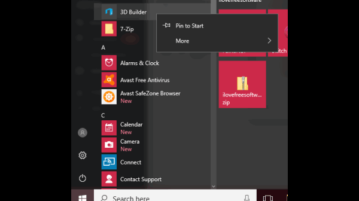
This tutorial explains how to disable uninstalling applications from Start menu in Windows 10. Option to Uninstall apps will be removed from Start Menu.
→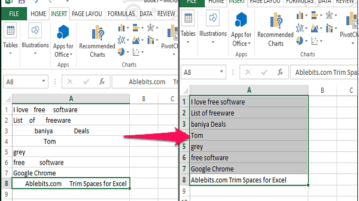
This tutorial explains how to remove leading, trailing spaces from entire Excel sheet and replace extra spaces between words with a single space.
→
This tutorial explains how to disable resizing Windows 10 taskbar. I have added two methods, which are Registry Editor and Group Policy Editor.
→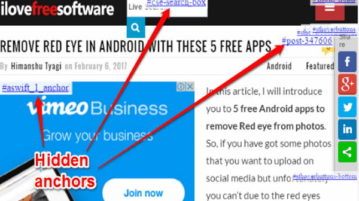
This tutorial explains how to display invisible Anchors in a web page in Chrome. View hidden anchors to quickly move to a specific part of a web page.
→
This guide covers how to disable lock screen wallpaper change in Windows 10. I will do this using the Group Policy and Registry Editor.
→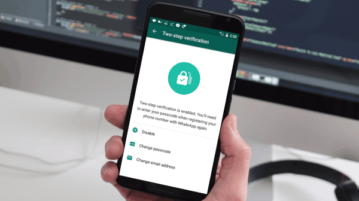
This tutorial explains how to enable the two-step verification on WhatsApp. It will ask for a password when re-registering with WhatsApp again.
→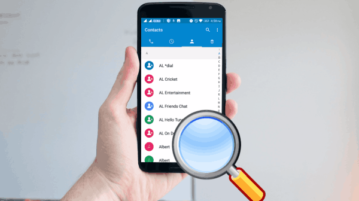
This tutorial is all about how to find if somebody has your number in their phone book using the “Broadcast Message” feature of WhatsApp on your smartphone.
→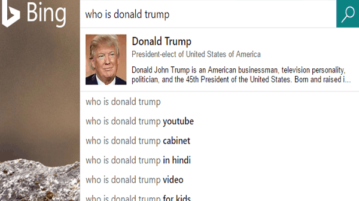
This tutorial explains how to get Microsoft Bing Instant Answers On Edge and Chrome. Get instant answers while typing search query in Edge and Chrome.
→