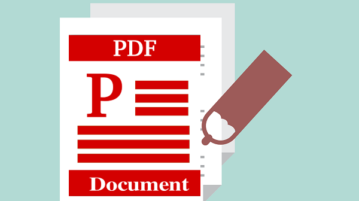
How To Digitally Sign PDF Documents Using JSignPdf
This tutorial explains how to digitally sign PDF documents using JSignPDF. JSignPdf is a free tool to digitally sign PDF documents and support various PKCSs
→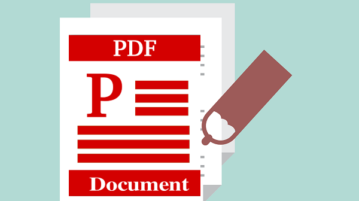
This tutorial explains how to digitally sign PDF documents using JSignPDF. JSignPdf is a free tool to digitally sign PDF documents and support various PKCSs
→This tutorial explains how to lock taskbar icons in Windows 10 so that icons can’t be removed or added. There are two built-in methods available for this.
→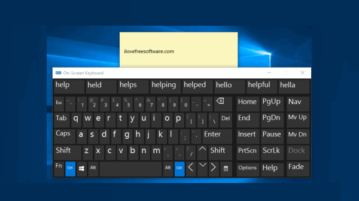
This tutorial explains how to disable text suggestion in Windows 10 On-Screen Keyboard. It can be done in just 3 simple steps.
→
This tutorial explains how to hide properties option from Recycle Bin context menu in Windows 10. It is possible using Registry and Local Group Policy.
→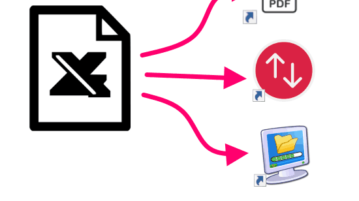
This tutorial explains how to bulk create shortcuts from CSV using a free software. You can specify shortcut target, icon, location of shortcut, parameters.
→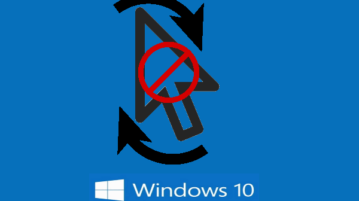
This tutorial explains how to disable mouse cursor change in Windows 10. You can block anyone from changing mouse cursor.
→
This tutorial explains how to disable screen saver change in Windows 10. You can use it using Registry Editor and Group Policy Editor window.
→
Learn how to send self destructive messages on Telegram for Android and iOS. Send text messages, photos, etc. which will disappear after some time.
→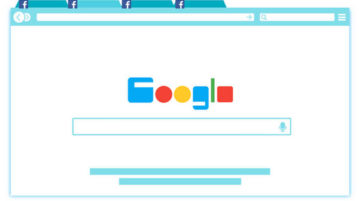
This tutorial explains how to login into multiple accounts of websites in Chrome. Use multiple Facebook, Gmail, etc accounts in the same Chrome window.
→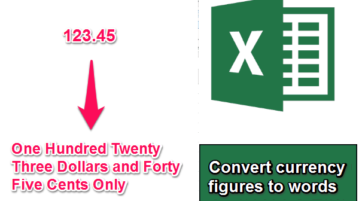
This tutorial explains how to spell currency in Excel. Here you will learn to use Excel to convert currency figures to words using various add-ins.
→
This tutorial explains multiple methods to play YouTube videos frame by frame by using some YouTube Chrome extensions, websites, and VLC media player.
→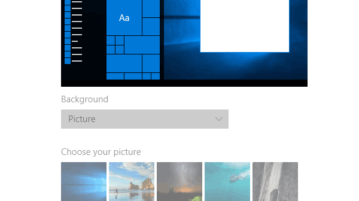
This guide explains how to disable desktop wallpaper change in Windows 10. You can do this with the help of Registry Editor and Group Policy Editor window.
→
This tutorial explains how to schedule recurring Gmail emails. You can send Gmail emails repeatedly hourly daily, weekly, monthly, or yearly.
→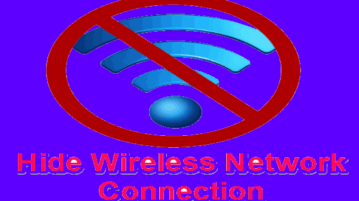
With this tutorial you will be able to easily hide any specific network connection or all the network connections except the network you are connected to.
→