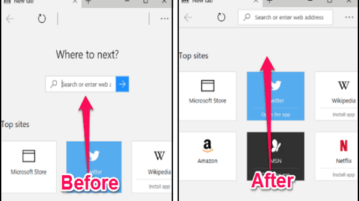
How to Remove Search Box in Microsoft Edge from New Tab Page
This tutorial explains how to remove search box in Microsoft Edge from new tab page. Remove the search box from new tab page with a simple registry hack.
→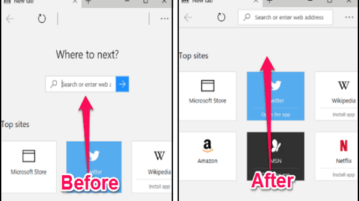
This tutorial explains how to remove search box in Microsoft Edge from new tab page. Remove the search box from new tab page with a simple registry hack.
→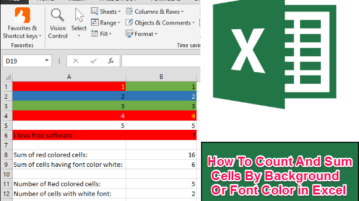
This tutorial talks about how to count and sum cells by background or font color in Excel. Follow easy steps to do the same.
→
This tutorial explains 2 simple methods to bulk extract images from xls, xlsx files. Both the methods are very easy to save all the images from Excel files.
→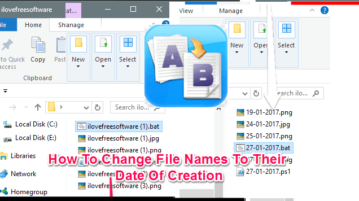
This tutorial talks about how to change file names to their date of creation. I have used a freeware and a simple CMD batch file to change the file names.
→
This tutorial tells how to export Android message Log to Excel. There’s a free Android app that can export the Inbox messages to an Excel file (XLS)
→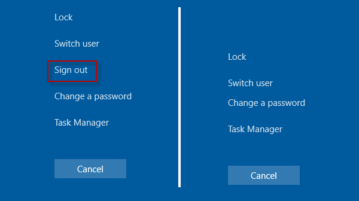
This tutorial explains how to remove options from Ctrl+Alt+Del menu in Windows 10. You can use Registry Editor and Group Policy Editor for this.
→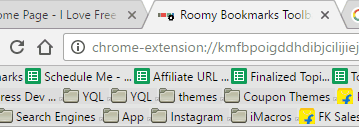
This tutorial explains how to add an extra row to Chrome Bookmarks bar. After following this tutorial, you can easily organize Chrome bookmarks in 2 rows.
→
This tutorial explains how to delay restart for scheduled Windows updates in Windows 10. You can set delay time from 1 minute to 30 minutes.
→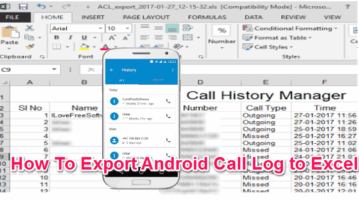
This tutorial explains how to export Android call log to Excel. Free app to export Incoming, Outgoing, and Missed calls log to Excel file.
→
This tutorial explains how to turn off automatic update Maps in Windows 10. You can use Windows 10 Settings and Group Policy editor to turn off map updates.
→
This tutorial is all about how to post self destructive tweets on Twitter. Posted tweets will automatically disappear from Twitter after a specific time.
→
This tutorial talks about how to log Android notifications to Google Sheets. Get all the notifications from different Android apps on Google Sheets.
→
This tutorial explains how to hide system tray clock from Windows 10 Taskbar. I have added 3 different methods here: Settings, Registry, and Group Policy.
→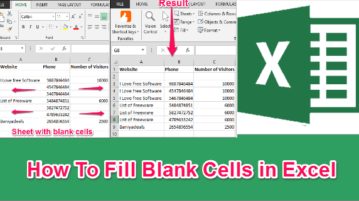
This tutorial tells how to fill blank cells in Excel. Multiple methods covered that use Excel formulas, external plugins, and VBA. Pick any you like.
→