
Add an Image Watermark on Desktop Screen that Remains Always On Top
This tutorial explains how to add an image watermark on desktop screen that remains always on top. I have added two different methods here.
→
This tutorial explains how to add an image watermark on desktop screen that remains always on top. I have added two different methods here.
→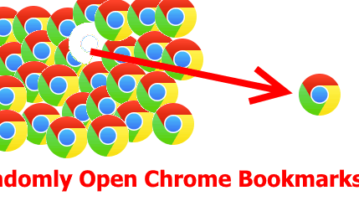
This tutorial explains how to review bookmarks in Chrome by randomly opening bookmarks. You can set time interval and bookmarks will open after one another.
→
This tutorial talks about a free app that automatically pulls images from Unsplash and sets them as desktop wallpaper and lock screen background.
→
Here is how to bulk encrypt and decrypt files using Windows 10 Context menu. Other users of same PC won’t be able to open, copy, and share encrypted files.
→
Here’s a tutorial of how to transfer Chrome extensions from one Google account to another. Using this simple profile swapping method you can easily do that.
→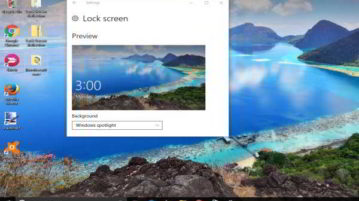
This tutorial explains how to have same wallpaper on Lock Screen and desktop in Windows 10. I have done this using two different methods.
→
This tutorial is all about how to change the default media download directory of WhatsApp. Directly download WhatsApp files to SD card in rooted Android.
→
This tutorial explains how to disable login screen after PC wakes up from sleep in Windows 10. I have covered 2 methods here to help you with this.
→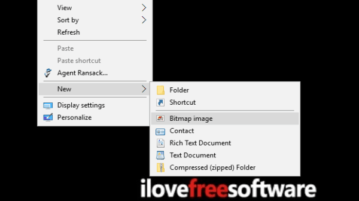
This tutorial explains how to add new File Types to New menu in Windows 10 right click menu. It can be done using Registry Editor and some free software.
→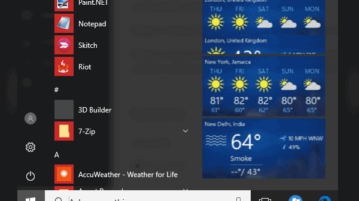
This tutorial explains how to show weather forecast for multiple cities in Windows 10 Start menu. I have covered multiple apps here that can do this.
→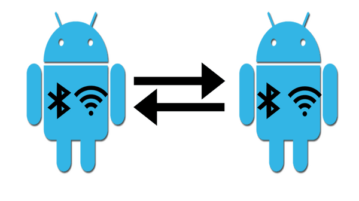
This tutorial explains how to control Wifi and Bluetooth of one Android phone with another Android phone. I will use a free app for that.
→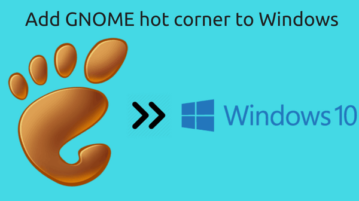
This tutorial explains how to add GNOME hot corner to Windows 10. Drag your mouse to the left corner of Windows to bring forth all opened Windows.
→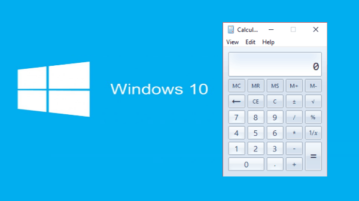
This tutorial explains how to get old classic Calculator in Windows 10. You will be able to use old as well as new Calculator on your Windows 10 PC.
→
This tutorial explains how to record WhatsApp video calls on Android. I will use a free app that will record video as well as audio of Whatsapp video call.
→