
How To Add Open PowerShell Window Here In Windows 10 Context Menu
This tutorial explains how to add Open PowerShell window here in Windows 10 context menu. This can be done by adding some tweaks in Windows 10 Registry.
→
This tutorial explains how to add Open PowerShell window here in Windows 10 context menu. This can be done by adding some tweaks in Windows 10 Registry.
→
This tutorial tells how to make your PC welcome you by calling your name. Using this trick you can make your PC welcome you, calling your name after login
→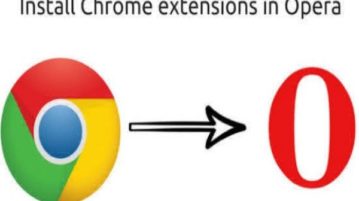
This tutorial explains how to install Chrome extensions in Opera. The method will let install most of the Chrome extensions in Opera add-ons.
→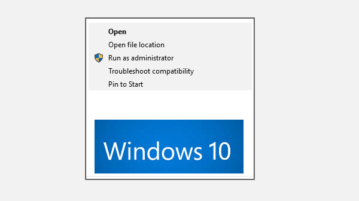
This tutorial explains how to remove or add run as administrator from Windows 10 context menu. It can be done by tweaking Windows 10 Registry.
→
This tutorial explains how to change search box text of Cortana with any custom text in Windows 10. It can be done very easily by some registry tweaks.
→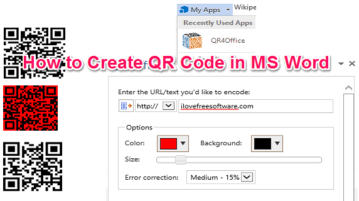
This tutorial explains how to create QR Code in MS Word. You can create a QR code with URL or any other information and add that to Word doc as image.
→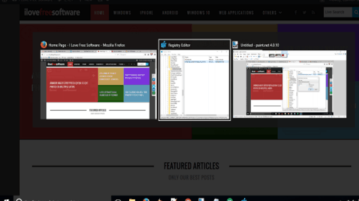
This tutorial explains how to change background brightness for Alt+Tab mode in Windows 10. You can set brightness level from 0 to 100 using Registry tweak.
→
This tutorial explains how to hide background applications on pressing alt+tab in Windows 10. Only thumbnail preview and desktop wallpaper will be visible.
→
This tutorial explains how to adjust Alt+Tab grid background transparency in Windows 10. I have done it by a simple Registry tweak and free software.
→
This tutorial tells how to schedule WhatsApp messages on Android. Write message, set date and time for it, and then schedule message to be sent on Whatsapp.
→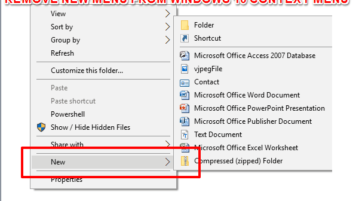
This tutorial explains how to remove New menu from Windows 10 context menu. You can remove New menu with some Registry tweak and also bring it back.
→
In this tutorial, I will explain how to block GIF images from automatically loading in Chrome, Firefox, Opera, Edge, and Safari.
→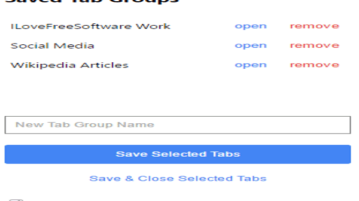
This tutorial explains how to save and group Chrome tabs by categories. The method will let you save multi Chrome tabs by categories and open them in a click.
→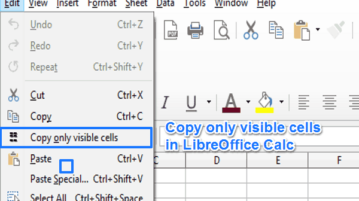
This tutorial explains how to copy only visible cells in LibreOffice Calc. The method will add a button by which you can copy only visible cells.
→