
How to Change Color of Search Box In Windows 10 Taskbar
This tutorial explains how to change the color of the Search box in Windows 10 taskbar. You can change color of search box from dark gray to white color.
→
This tutorial explains how to change the color of the Search box in Windows 10 taskbar. You can change color of search box from dark gray to white color.
→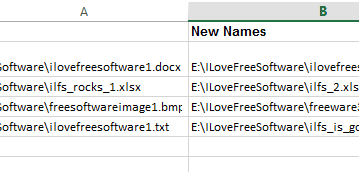
This tutorial explains multiple methods to bulk rename files using Excel. Just add old file names and new file names in Excel, and it will rename them.
→
This tutorial explains how to hide files and folders using Windows 10 Context menu. I have done this using a free software and Windows 10 Registry.
→This tutorial covers how to change default icon associated with a file type in Windows. Multiple methods are covered to set a custom icon with a file type.
→
This tutorial explains how to add favorite registry keys from one Windows 10 PC to another. You can do this manually and without using any 3rd party tool.
→
This tutorial explains how to add turn off display to Windows 10 Desktop context menu. You will need Windows 10 Registry and a free tool for this.
→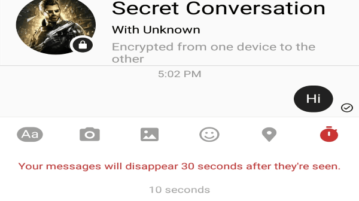
This tutorial is all about how to send self-destructive messages on Facebook Messenger which vanishes automatically after a specific time assigned by you.
→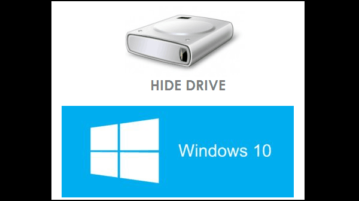
This tutorial explains how to hide drives in Windows 10. 5 different methods are covered: using Registry, Group Policy, Disk Management, and free software.
→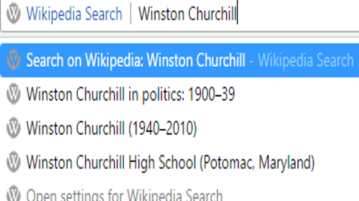
This tutorial explains how to search for Wikipedia articles from Chrome URL bar. Type Wiki and then press spacebar to search Wiki articles.
→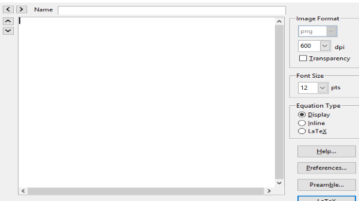
This tutorial explains how to insert maths equations in LibreOffice Writer. You can specify equation using Latex and it will insert as image in LibreOffice.
→
This tutorial explains how to add permanently delete option to Windows 10 context menu. You need to add a simple tweak in the Registry to add it.
→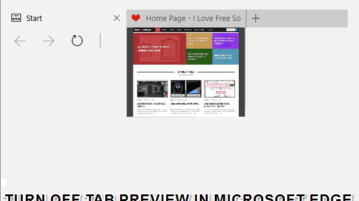
This tutorial explains how to turn off tab preview in Microsoft Edge in Windows 10. No external software required to disable tab peek in Windows 10.
→
This tutorial explains how to add multiple links in Instagram bio. You will be able to add links for your website, Facebook, Twitter etc. in Instagram bio.
→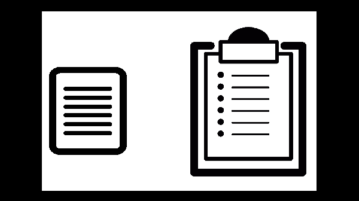
This tutorial explains how to automatically copy selected text to clipboard in Windows 10. Two different methods are covered in this tutorial.
→