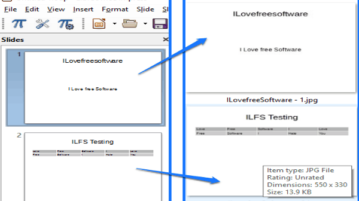
How To Export All LibreOffice Impress Slide As Individual Images
Use the method in this tutorial to export each slide in LibreOffice Impress as individual images in any of these JPG, BMP, TIFF, GIF, and PNG formats.
→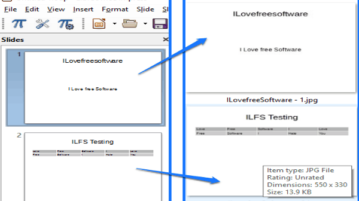
Use the method in this tutorial to export each slide in LibreOffice Impress as individual images in any of these JPG, BMP, TIFF, GIF, and PNG formats.
→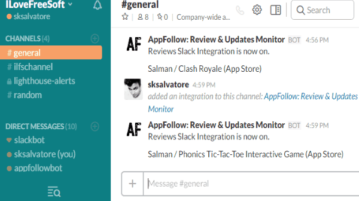
This tutorial is all about how to get a notification on Slack for new reviews, search position changes, app updates, and rank changes for any iPhone app.
→
This tutorial explains how to set wait time before killing apps during shut down in Windows 10. You can do this by registry tweaks covered in this tutorial.
→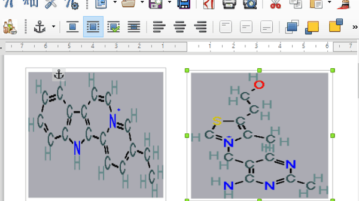
In this tutorial, I will tell you a simple method to insert a chemical formula as an image in LibreOffice Writer by an extension called Chemistry.
→
This tutorial explains how to change height of title bar of applications in Windows 10. There are 2 free methods to increase or decrease Title bar height.
→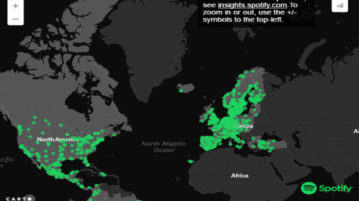
Musical Map of The World is a website from where you can listen to popular Spotify music from different cities around the world.
→
This tutorial explains how to take full backup of Windows 10 Sticky Notes and restore them. You can also move Sticky Notes to another PC.
→This tutorial explains how to change drive icons in Windows 10. You can use any ICO file to set as icon of drive. Set different icons for different drives.
→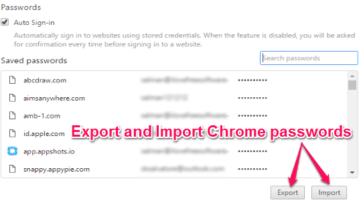
This tutorial is all about how to export Chrome passwords to CSV file and also how to import those passwords in Chrome.
→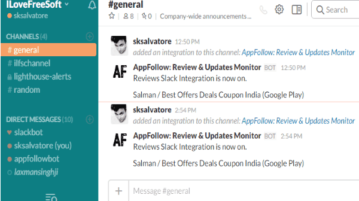
This tutorial shows how to get Slack notifications for new reviews, rank changes, search position changes, app updates for any Android app you want to track.
→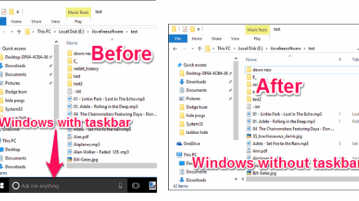
This tutorial explains how to hide Taskbar permanently in Windows 10. You can hide Taskbar with a shortcut key and make it appear again whenever you want.
→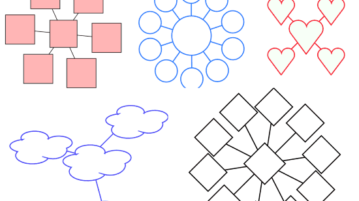
Free Paint.net plugin to create organization chart, relation diagram, hub and spoke models in Paint.net. Specify different shapes, number of bubbles, size.
→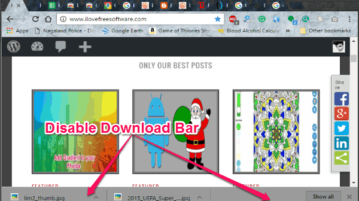
This tutorial demonstrates how to disable download bar in Google Chrome such that after downloading files the bar will not pop up at the bottom.
→
This tutorial explains how to prevent a user from installing and running Chrome extensions. You need to change user permissions using Extensions Properties.
→