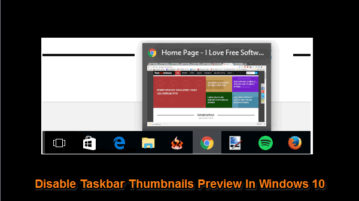
How To Disable Taskbar Thumbnail Preview In Windows 10
This tutorial explains how to disable taskbar thumbnail preview in Windows 10. Two methods are covered here: using Registry Editor and a free software.
→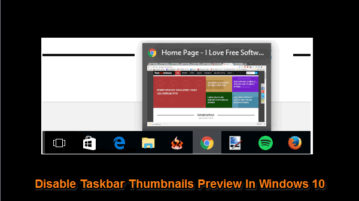
This tutorial explains how to disable taskbar thumbnail preview in Windows 10. Two methods are covered here: using Registry Editor and a free software.
→
This tutorial explains how to get Slack notification for new Instagram followers. Whenever someone follows you on Instagram, you will get Slack notification.
→
This tutorial explains how to bypass recycle bin to permanently delete files in Windows 10. You only need to activate an option available under properties.
→
This tutorial talks about how to lock, unlock PC with Android phone. You can lock your PC locally or even over internet and easily unlock it.
→
This tutorial explains how to save Windows Spotlight Images to a folder. With this tool you can export all lock screen images in Windows 10 to a folder.
→
This tutorial explains 2 methods to to reverse YouTube playlists. Use these to easily reverse Youtube playlists and play them.
→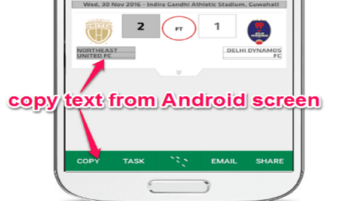
This tutorial is all about how to copy text from any apps, screens, and context on your Android smartphones using the free app Microsoft Clip Layer.
→
This tutorial explains how to delete accounts on different websites associated with a Gmail account. See all websites that have account with Gmail account, and then delete them.
→
This tutorial explains how to convert a searchable PDF to scanned PDF. This helps to prevent copying text of a PDF.
→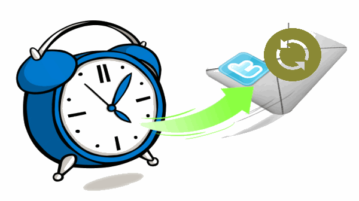
This tutorial explains how to schedule recurring tweets for free. You can set the start date and frequency to schedule recurring tweets using Tweet Jukebox.
→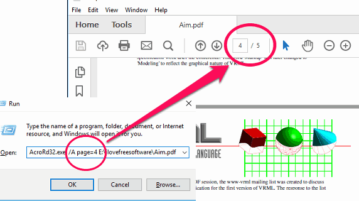
This tutorial explains how to open a PDF file Directly to a particular page in Adobe Reader, Foxit Reader, and Sumatra PDF Reader.
→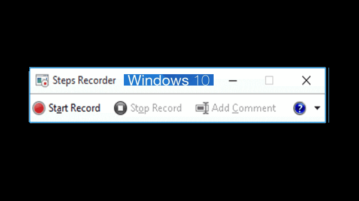
This tutorial explains how to use Microsoft’s Problem Steps Recorder tool for Windows 10 to replicate an error. You can also add comments and share output.
→
This tutorial explains how to auto restart an application when crashed or closed accidentally. It can be done using Kiwi Application Restarter software.
→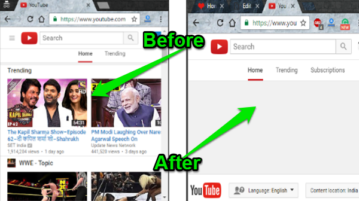
This tutorial is all about how to block newsfeed from Facebook, Youtube, and LinkeIn using the free Chrome extension called “Newsfeed Burner”.
→