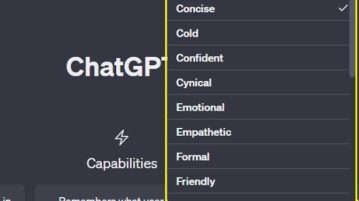
How to Change Tone and Writing style of ChatGPT Responses
In this article we will be explaining the steps to change the Tone and Writing Style of a ChatGPT response using a Google Chrome Extension named Superpower ChatGPT.
→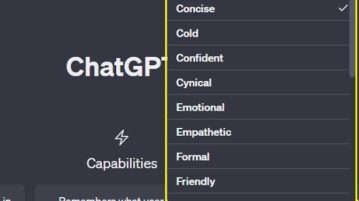
In this article we will be explaining the steps to change the Tone and Writing Style of a ChatGPT response using a Google Chrome Extension named Superpower ChatGPT.
→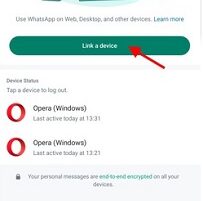
In this article we will be explaining the steps to use the the same WhatsApp account on multiple phones simultaneously.
→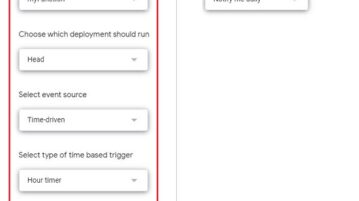
In this article we will be explaining the steps to send an email to yourself from Google Sheets with the contents of a cell or a range of cells in the Sheet as a body of the email. This
→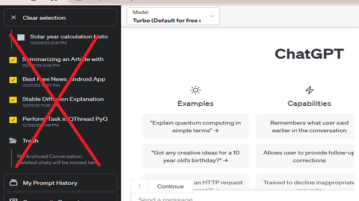
Select and delete a group of chats on ChatGPT now using the Superpower ChatGPT extension that is mentioned in this post.
→
See how to enable AVIF support in Microsoft Edge. In this tutorial, it is shown how to make Edge display AV1 images on webpages.
→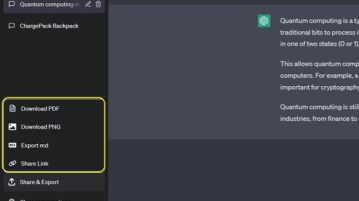
In this article we will be explaining how you can download your ChatGPT chats in your local computer in Markdown (MD), PDF and PNG format
→
Auto-GPT is a free open-source application powered by GPT-4 that allows AI Agents to function autonomously and complete certain tasks for you.
→
Captcharoo is a simple and secure web application to ensure that the person you are talking to or interacting with is a real human being and not a bot.
→
In this article we will be finding out how you can use Stable Diffusion free of cost using a web application namely, Clipdrop.co to create visually stunning and astounding images.
→
LangGPT is a free online tool that makes ChatGPT available for you in regional languages apart from English.
→
100% remove background of photos. Let 

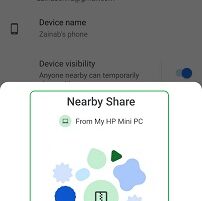
In this article we will be explaining how you can share files between your Windows and Android devices using Nearby Share.
→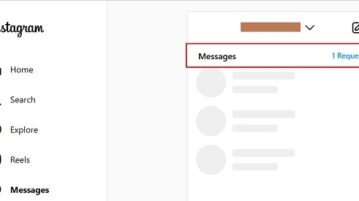
In this article we will discuss two ways to find out if you have been restricted by someone on Instagram
→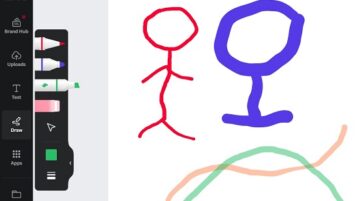
In this article we will be explaining how you can make freehand sketches in Canva using a new feature
→