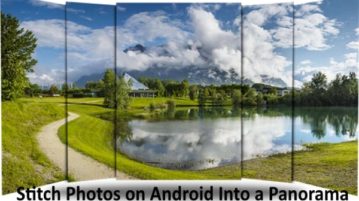
How to Stitch Photos on Android to Make Panorama
This tutorial is all about how to stitch photos on Android to make a panorama or wide-angle landscape photo using the free Android app Bimostitch.
→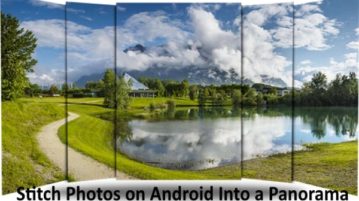
This tutorial is all about how to stitch photos on Android to make a panorama or wide-angle landscape photo using the free Android app Bimostitch.
→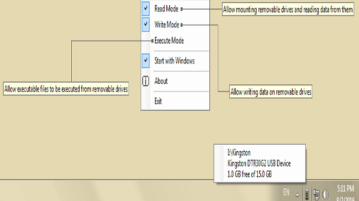
USB Flash Drives Control is a freeware to access Flash Drives as read-only, or stop execution of exe from Flash drives, or stop PC from mounting Flash Drives.
→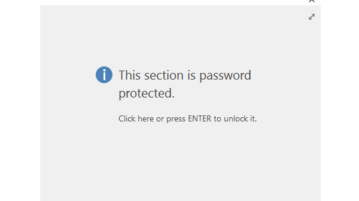
This tutorial explains how to add password protection to OneNote sections to secure notes. This can be done using the built-in feature of OneNote.
→
This tutorial is all about how to chat anonymously on Slack. You can talk to anyone on Slack anonymously without revealing your identity.
→This tutorial explains how to reverse animated GIF and save to PC. We will use a free software for this that will reverse all frames of animated gif.
→
This tutorial explains how to refresh cache of multiple browsers with a single hotkey on Windows by using Browser Refresh freeware.
→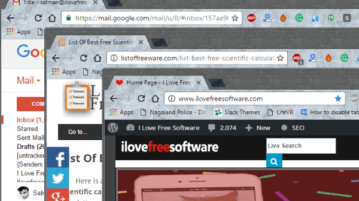
This tutorial is all about how to disable Chrome tabs to open links in new window in Google Chrome. You can completely disable tabbed browsing using this.
→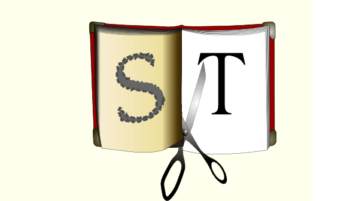
This tutorial explains how to automatically split scanned pages that have 2 side by side pages. It will split them to separate pages.
→
This tutorial explains how to search for a person by age, sex, etc on Facebook.The best part is you can combine filters to produce a better search result.
→
This tutorial explains how to automatically create a list of all the subfolders of a folder. It can be done by running a very simple command using CMD.
→
This tutorial explains how to keep Facebook posts synced with LinkedIn profile. This method will auto upload newer Facebook status messages to LinkedIn profile.
→
This tutorial explains how to automatically post Facebook photos to Pinterest. Any new photo that you post on Facebook will also be posted to Pinterest board.
→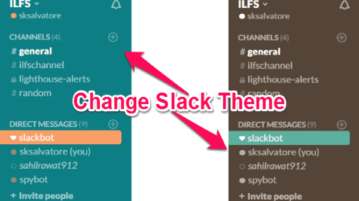
This tutorial is all about how to change Slack theme and also how to apply a custom theme by changing the color hex value of interface elements manually.
→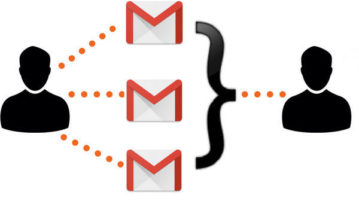
This tutorial explains how to forward multiple Gmail emails together to one or more persons. I have covered 2 methods to do this.
→