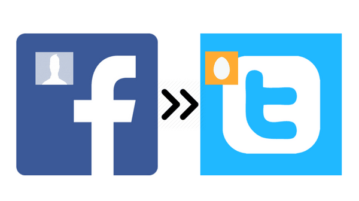
How To Automatically Sync Facebook Profile Pic With Twitter
This tutorial explains how to automatically sync Facebook profile pic with Twitter. If you change Facebook Profile pic, it will be changed in Twitter also.
→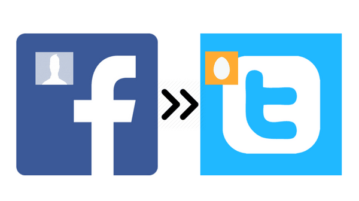
This tutorial explains how to automatically sync Facebook profile pic with Twitter. If you change Facebook Profile pic, it will be changed in Twitter also.
→
This tutorial explains how to bulk unlike Facebook pages. Just press a button and all the pages will be unliked.
→
This tutorial explains how to bulk unfriend Facebook friends. You can use the method to either unfriend selective people or all at once in bulk.
→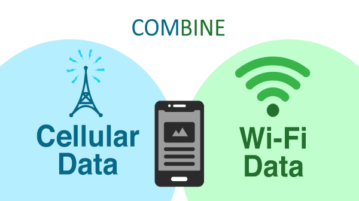
This tutorial is about how to combine both Wifi connection and mobile data on Android to increase download speed. Works on both non-root and root phones.
→
This tutorial explains how to automatically like Facebook posts of a friend. You can like all posts of a specific friend or all posts in your newsfeed.
→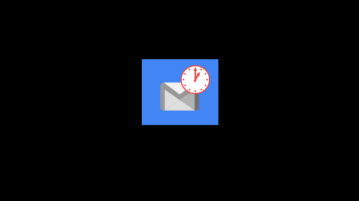
This tutorial explains how to temporarily pause Gmail inbox. I have used two different Chrome extensions to pause Gmail inbox temporarily.
→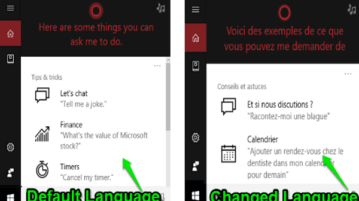
This tutorial is all about how to change Cortana’s language in Windows 10 by simply downloading a supported language pack and changing a bunch of settings.
→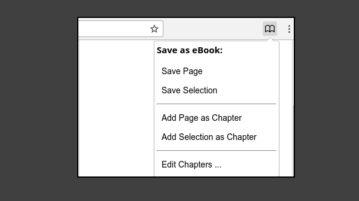
This tutorial explains how to save a webpage as eBook in ePub format file. You can save the whole webpage or select webpage content to save it as eBook.
→
This tutorial is all about how to set a temporary frame layout on Facebook profile pictures and how to set a picture as your temporary profile picture.
→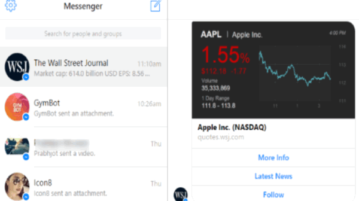
This tutorial talks about how to get stock quotes in Facebook Messenger and also see various key metrics using the free FB bot named, The Wall Street Journal.
→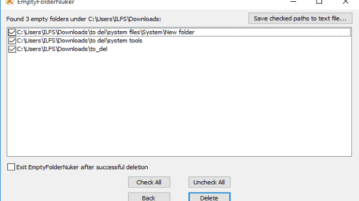
This tutorial contains two methods to save empty folder paths to text file. Both these methods also list paths of hidden empty folders.
→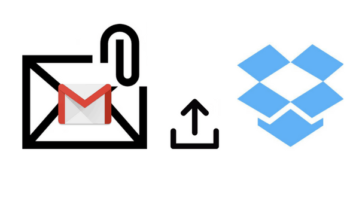
This tutorial explains how to automatically upload Gmail attachments on Dropbox every time you receive a new email with attachments.
→
This tutorial explains how to see social profiles of contacts in Gmail. You will be able to see Facebook, Twitter, LinkedIn, and more social info.
→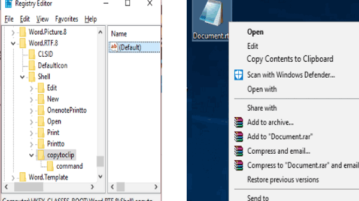
This tutorial is all about how to copy file content (text content) to clipboard from the right-click menu using simple registry shell key hacks.
→