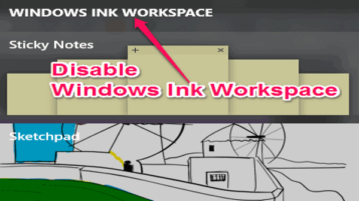
How to Disable Windows Ink Workspace in Windows 10 PC
This tutorial demonstrates how to disable Windows Ink Workspace in Windows 10 PC in two different ways using Group Policy Editor and Registry Editor.
→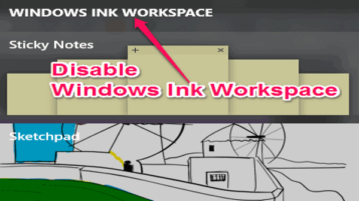
This tutorial demonstrates how to disable Windows Ink Workspace in Windows 10 PC in two different ways using Group Policy Editor and Registry Editor.
→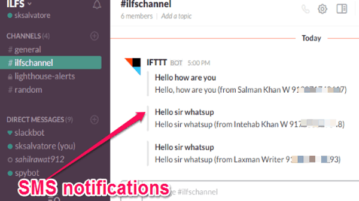
This tutorial is all about how to get SMS notification on Slack. Whenever you get a new SMS, you will get notification of that on Slack, for free.
→
This tutorial explains how to play a specific song for specific users in Gmail on Android. I will demonstrate a native method by which you can do it.
→
This tutorial explains how to change the time synchronization interval in Windows 10 with a simple registry hack and without using any third-party software.
→
This tutorial is all about how to hide user accounts on Windows 10 login screen by creating a simple registry key and without using a third-party software.
→
This tutorial explains how to bulk download Gmail attachments on PC, on Android, and in Google Drive.
→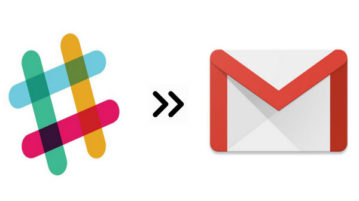
This tutorial explains how to get Slack notifications on Gmail. By using this method you will receive Slack notifications on Gmail through automated emails.
→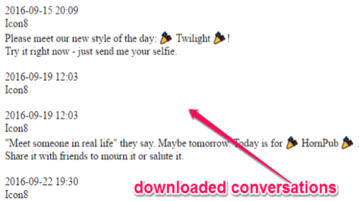
This tutorial is all about how to download Facebook Messenger chats on PC. You can select any Facebook chat and download as HTML file on PC.
→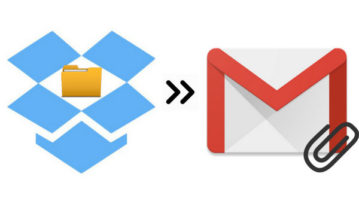
This tutorial explains how to automatically send new Dropbox files in a Dropbox folder as Gmail attachments to multiple email accounts at once by IFTTT, and Zapier.
→
This tutorial explains how to extract Gmail tables to Excel. The method allows you to download table in an email as a CSV file, and then you can export it to Excel.
→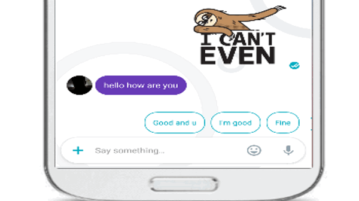
This tutorial is all about how to use Google Allo to send stickers, send dynamic auto responses, send self-destructing messages, draw on photos, etc.
→
This tutorial explains how to sync Gmail at specific time in Android. You can specify different sync time for different Gmail accounts.
→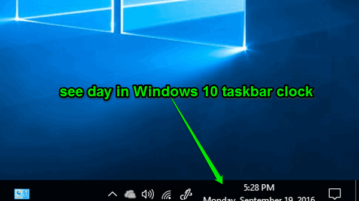
This tutorial is all about how to see the day along with the time and date in Windows 10 taskbar clock by changing few date and time settings.
→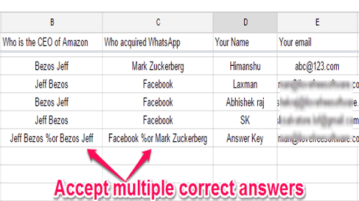
This tutorial explains how to easily grade Google Forms quizzes that have multiple possible correct answers for some questions.
→