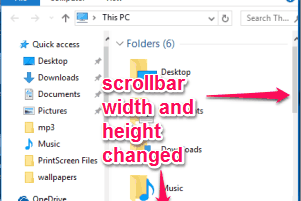
How To Change Scrollbar Width and Height in Windows 10
This tutorial explains how to change the scrollbar width and height of any window in Windows 10. It can be done by tweaking the Registry.
→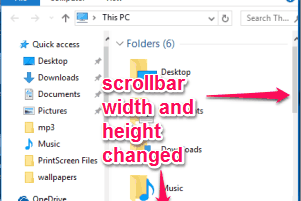
This tutorial explains how to change the scrollbar width and height of any window in Windows 10. It can be done by tweaking the Registry.
→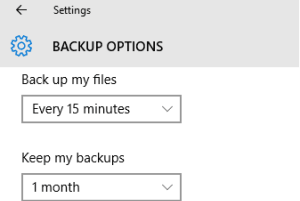
This tutorial explains how to reduce the size of File History backup in Windows 10. You can set backup intervals and backup duration for this task.
→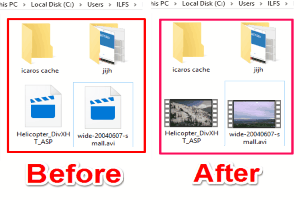
This tutorial helps you to enable thumbnails for audio and video files in Windows explorer. You can enable or disable thumbnails for a big list of formats.
→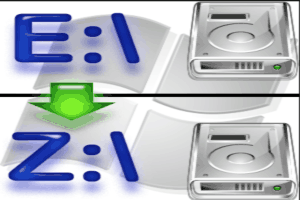
This tutorial explains how to change drive letters using right click context menu. It can be done using a free software, called “Change Letter”.
→
This tutorial explains how to remove specific colors from an image. A free software named “Photo Black & White” makes this task very easy.
→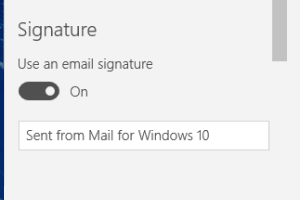
This tutorial explains how to turn off “Sent from Mail for Windows 10” when sending an email using Windows 10 Mail app.
→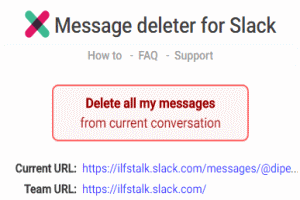
This tutorial demonstrates how to bulk delete messages from Slack channels and direct messages using the free Chrome extension “Message Deleter for Slack”.
→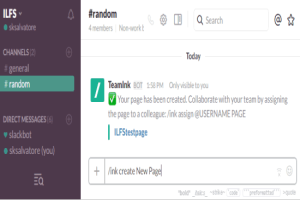
This tutorial is all about how to create and assign documents directly from Slack to team members using the free Slack integration app called TeamInk.
→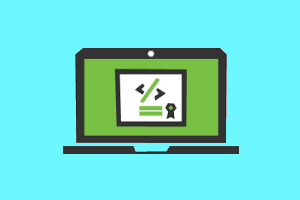
This tutorial explains how to digitally sign EXE, DLL, and other executable files. I have used “EZSignIt” software. Supports PFX and P12 certificate files.
→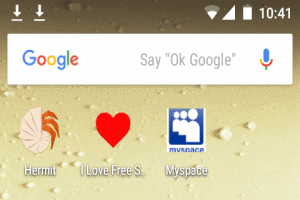
This tutorial is all about how to create lite version app of all your favorite websites right on your Android phone using the free app called Hermit.
→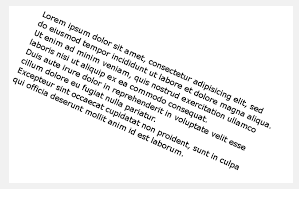
This tutorial explains how to straighten skewed text in a scanned document. I have used a free “Deskrew” software to make it possible.
→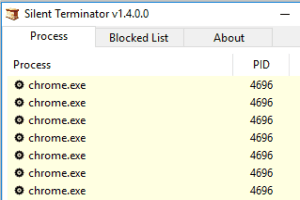
This tutorial explains how to block any running process to save PC resources. You can use a free software, called “Silent Terminator”, for this purpose.
→
This tutorial explains how to create a list of all files in a directory from Command Line. The list can be saved as CSV or TXT file.
→
This tutorial is all about how to remove or hide the Shutdown button from the login screen of Windows 10 PC using Registry Editor and Group Policy Editor.
→