
How to Auto Save your ChatGPT Conversations for Free
In this article we will be learning how to auto-save your ChatGPT conversations locally for free in your browser using SaveGPT.
→
In this article we will be learning how to auto-save your ChatGPT conversations locally for free in your browser using SaveGPT.
→
See how to prevent Google Chrome browser from unloading inactive tabs so that you may not lose your work on some websites
→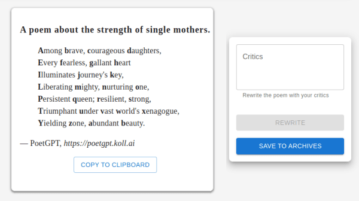
Here is a free online poem generator that uses ChatGPT to generate a poem and utilizes advanced prompt engineering techniques
→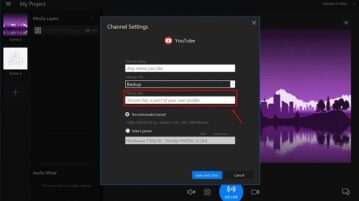
In this article we will be explaining the steps to live stream to Twitch, YouTube and Facebook simultaneously from your webcam using a Windows based application called SplitCam.
→In this article we will be explaining the steps to translate local images in your computer using Google Translate
→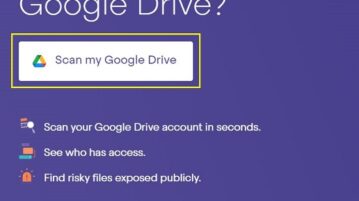
In this article we will be learning how to find out who has access to your Google Drive and which files are publicly exposed using a Free Google Drive Scanner from Metomic
→
In this article we will be explaining the steps to flip specific pages of a PDF document vertically or horizontally free of cost using PDFux.
→
In this article we will be explaining the steps to repeat the pages of a PDF file a specified number of times using Two Free Online tools.
→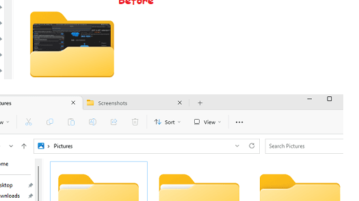
See how to disable folder thumbnails in Windows 11. Use the free tool mentioned here to do it in a few clicks.
→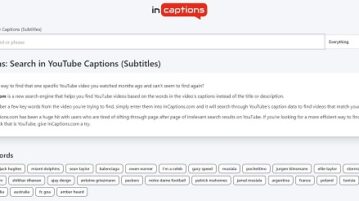
InCaptions is a free search engine that facilitates the search of YouTube videos based on the words in the video’s Captions instead of the Title or Description.
→
In this article we will be learning how to quickly convert a webpage to a Mind Map using a Google Chrome Extension called Mindpane.
→
In this article we will be explaining the steps to set an expiration date to Google Documents likes Docs, Sheets and Slides
→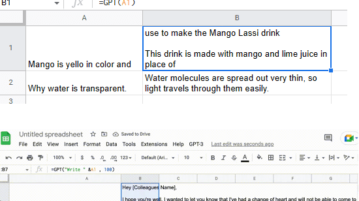
See how to use OpenAI API in Google Sheets to supercharge it. Generate content via AI using GPT() formula added by a simple Gapps script.
→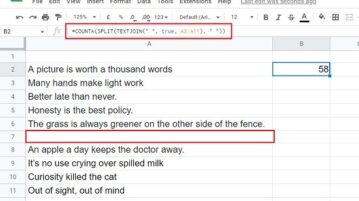
In this article we will be explaining 2 methods to perform a Word Count in Google Sheets using native functions.
→