
How to Blank Out Everything Behind Active Program
This tutorial explains how to blank out everything behind active program. It can be done using a free software, called CinemaDrape.
→
This tutorial explains how to blank out everything behind active program. It can be done using a free software, called CinemaDrape.
→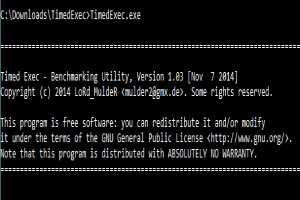
This tutorial explains how to measure time taken in execution of a command line program. We will use a free software that will show average execution time.
→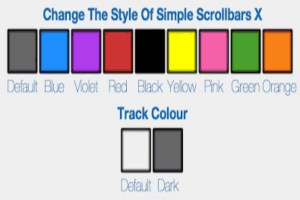
This tutorial explains how to change the color of scrollbar in Chrome. I have used a free extension, named “Simple Scrollbars X”, to make it possible.
→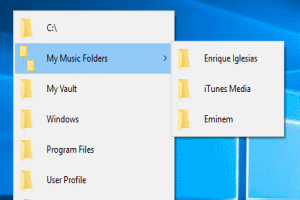
This tutorial talks about how to quickly access all your favorite folders with middle-click on the mouse wheel. Also, add links, docs, files, programs, etc.
→
This tutorial explains how to remove duplicate files and replace them hard links. I have used a free command line software, named “Finddupe”, for this task.
→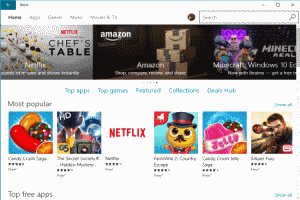
This tutorial is all about how to install and run Windows 10 apps from an external hard drive or USB flash drive to save storage space on PC.
→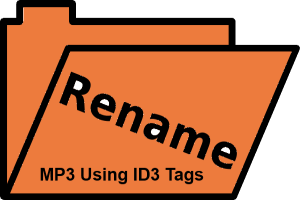
This tutorial is all about how to rename MP3 files using ID3 (v1 & v2) tags like artists, track, album, title, genre, year, composer, cover art, etc.
→This tutorial will lets you export icons from various icon fonts as PNG images. The software used is Iconion to do the conversion process.
→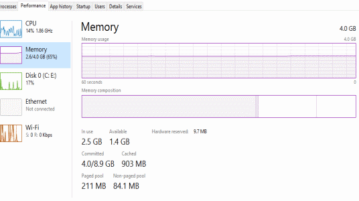
This tutorial is all about how to free up RAM in Windows 10 using command line. Use Empty Standby List to execute simple commands and clear RAM.
→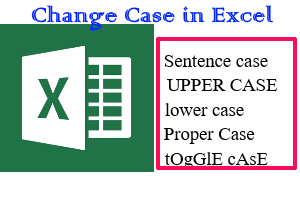
This tutorial explains various methods to change the case of text in MS Excel by using free Add-ins, Macros, and Excel formulas.
→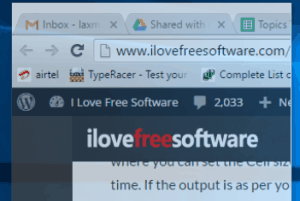
This tutorial explains how to put a specific part of a window always on top. For this, I have used a free software, named as “OnTopReplica”.
→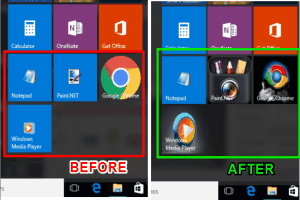
This tutorial explains how to change default icons of programs pinned to Windows 10 Start Menu. I have done this using a free software, called “Win10Tile”.
→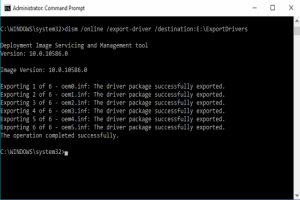
This tutorial is all about how to backup drivers in Windows 10 using the command line. Use a simple DISM command to backup drivers automatically.
→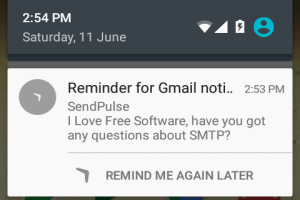
This tutorial explains how to set reminders for Android notifications using the free app Boomerang Notifications and also save notifications to view later.
→