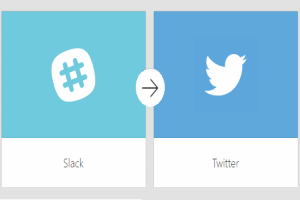
How to Tweet from Slack
This tutorial is all about how to tweet from Slack directly. Use Slack app BirdyBot to tweet, retweet, follow, unfollow, delete, and like tweets from Slack.
→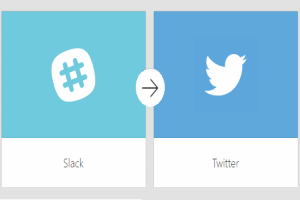
This tutorial is all about how to tweet from Slack directly. Use Slack app BirdyBot to tweet, retweet, follow, unfollow, delete, and like tweets from Slack.
→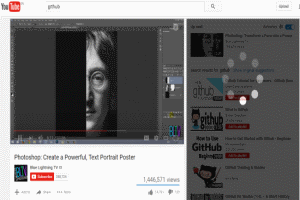
This tutorial is all about how to search in YouTube without stopping the current video and also hide search suggestions using the extension YouTube Stay.
→
This tutorial explains how to store browsing history and recently closed tabs in Chrome incognito mode using the free extension “Off The Record History”.
→
This tutorial explains how to automatically dim all windows except the active one. It is possible with the help of a free software, known as “Ghoster”.
→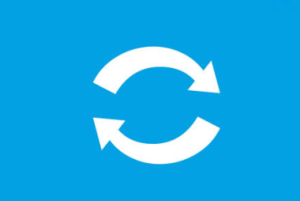
This tutorial explains how to automatically swap names of two files or folders. I have used a free software, known as “Name Swapper” for this task.
→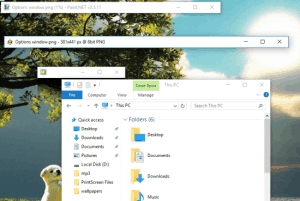
This tutorial explains how to collapse program windows to show title bar only. To do so, you can use a free software, called “Shock Caption”.
→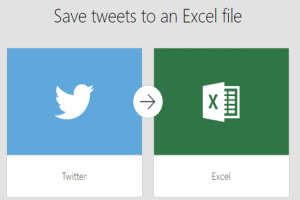
This tutorial is all about how to automatically add tweets of a particular hashtag to an Excel file. New tweets will be automatically added to Excel.
→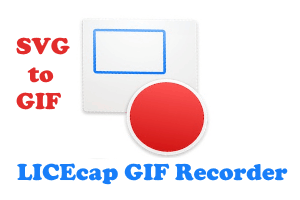
Here is a small tutorial that explains how to convert animated SVG to animated GIF. I have used a free software to do this conversion.
→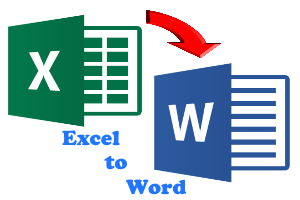
Here are 4 websites which lets you convert Excel to Word easily. You can convert XLS or XLSX to DOC or DOCX as per requirement.
→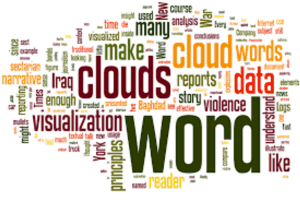
This tutorial explains how to generate word cloud in any shape. This can be done using a free website, known as “Wordclouds.com”.
→
Here are some free Google Authenticator alternatives for PC. These are handy to generate codes for 2 step verification codes for different services.
→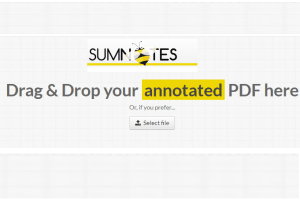
This tutorial explains how to export highlighted text from PDF. It can be done with the help of a free website, known as “Sumnotes”.
→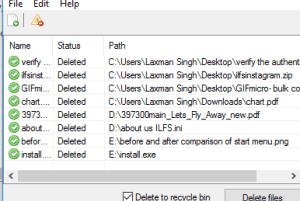
This tutorial explains how to auto delete files and folders using a text file. Add paths of files and folders to delete, and they will be deleted in bulk.
→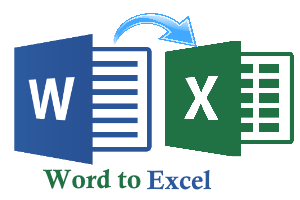
Here are some websites to convert doc to xls online. These websites are able to convert text, tables, and images of original Word file to Excel file.
→