
How to Send SMS from PC using Android Phone
This tutorial is all about how to send SMS from PC using your Android phone. 5 different methods are explained which can be used to send SMS from PC.
→
This tutorial is all about how to send SMS from PC using your Android phone. 5 different methods are explained which can be used to send SMS from PC.
→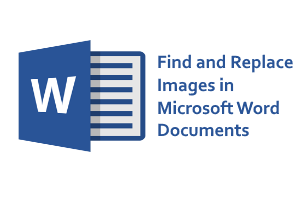
This tutorial explains how to replace images with another image, how to replace text with image, how to replace image with text in Word document.
→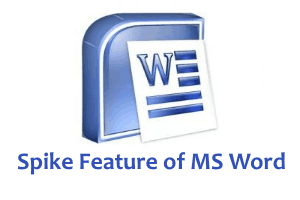
This tutorial explains how to copy text from multiple places in a Word doc, or from multiple Word docs and paste together in one place.
→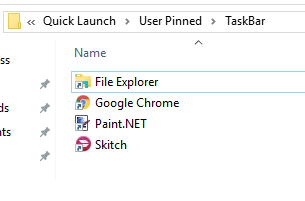
This tutorial explains how to backup and programs pinned to Windows 10 taskbar. You need to backup a REG file and user Pinned Taskbar shortcuts.
→
This tutorial is about how to get battery full notification on iPhone. In this tutorial, 5 free apps are listed to get notified when charging is complete.
→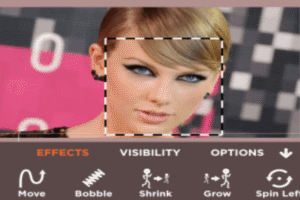
This tutorial is all about how to add an animation effect to any specific part of a photo on iPhone. Use Yammo to add animated stickers, drawings, and more.
→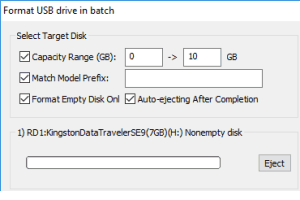
This tutorial explains how to format multiple flash drives at once. It can be done using a free partition manager software, called PartitionGuru Free.
→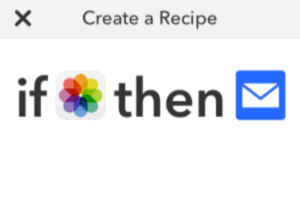
This tutorial is all about how to perform certain automated tasks on iPhone. Use “IF by IFTTT” and “Atooma” to automate your iPhone and auto execute tasks.
→
This tutorial is all about how to make Android phone ring when charging is complete or the battery is fully charged.
→
This tutorial will lets you know how to handle the hidden text in MS Word. This includes inserting, viewing, printing, and deleting hidden text in MS Word.
→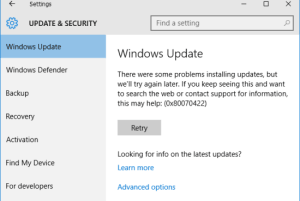
This tutorial explains how to completely disable updates in Windows 10 without any tool. You need to access Services in Administrative tools for this task.
→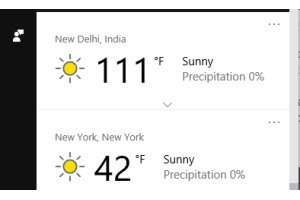
This tutorial explains how to show weather for multiple cities using Cortana in Windows 10. You need to change setting and add cities that you want to track
→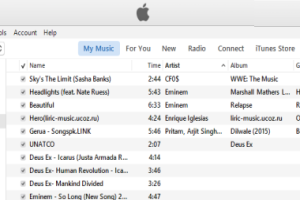
This tutorial is all about how to move iTunes library to an external hard drive or USB flash drive. Move the entire media files library to free up storage.
→
This tutorial explains how to set time limit for a local user account in Windows 10. You can do it by executing a very simple command using CMD.
→