
How To Stream Torrent Video In VLC On Windows PC
This tutorial explains how to stream torrent video in VLC without downloading the video file first. Follow the steps to stream any torrent video on VLC.
→
This tutorial explains how to stream torrent video in VLC without downloading the video file first. Follow the steps to stream any torrent video on VLC.
→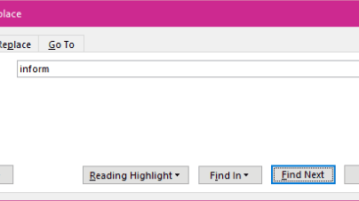
This tutorial will explain how to restore Ctrl+F command to open traditional find dialog box in MS Word, instead of Navigation based Find.
→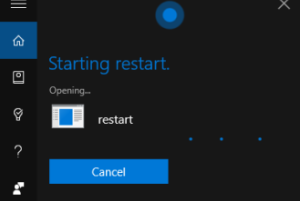
This tutorial explains how to use Cortana to restart Windows 10 PC. It can be done by creating a shortcut and then asking Cortana to Open Restart.
→
This tutorial explains how to activate hidden administrator account in Windows 10. It can be done by executing a simple command using Command Prompt.
→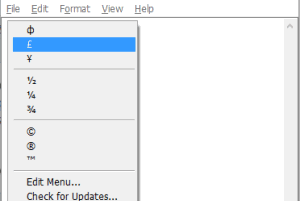
This tutorial explains how to insert special characters in a text editor with the help of a hotkey. I have used a free software, named “CatchChar” for it.
→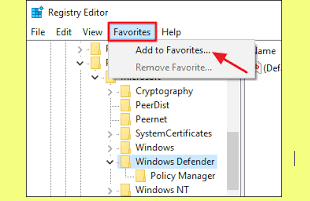
This tutorial explains how to bookmark Windows Registry keys for quick access. It can be done with the help of built-in feature present in Windows Registry.
→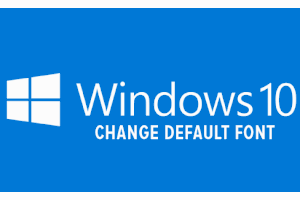
This tutorial explains how to change the default font in Windows 10. It can be done with a simple tweak in Windows 10 Registry.
→
Here are some free services that let you setup free email accounts on your own domain.
→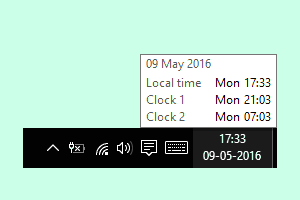
This tutorial explains how to add additional clocks for different time zones in Windows 10. You can add two different clocks without any 3rd-party tool.
→
This tutorial explains how to add one more column to Windows 10 Start Menu. You can add more tiles (favorite programs) to Start Menu for quick access.
→
This tutorial explains how to change the Mac address in Windows 10. This can be done without using any third-party plugin.
→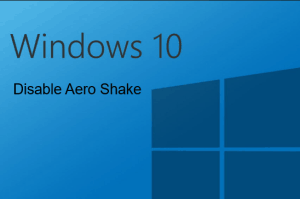
This tutorial explains how to disable aero shake in Windows 10. You need to tweak Windows 10 Registry to turn off or disable aero shake feature.
→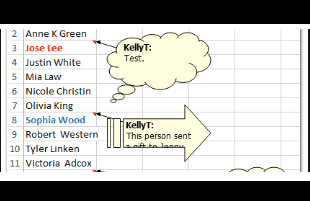
This tutorial explains how to change shape of comment box in Excel. I have covered a simple trick to change shape of comment box with any Basic Shapes.
→
This tutorial explain how to send a fax from iPhone for free. 5 free apps are explained to send faxes to various countries like USA, Canada, and many more.
→