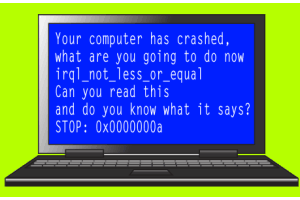
How To Intentionally Crash or Hang Your PC
This tutorial explains how to intentionally crash or hang your PC. A free software, named Not My Fault, provides multiple options to crash or hang PC.
→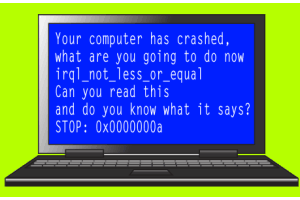
This tutorial explains how to intentionally crash or hang your PC. A free software, named Not My Fault, provides multiple options to crash or hang PC.
→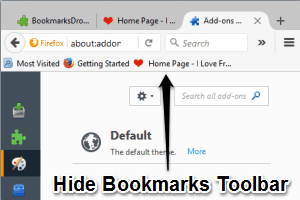
This tutorial explains how to automatically hide Bookmarks Toolbar of Firefox. It can be done using a free add-on, known as Bookmarks DropDown.
→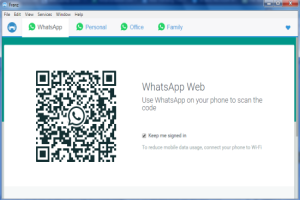
This tutorial is all about how to access multiple WhatsApp accounts from one PC. You can add as many Whatsapp accounts as you want and access them.
→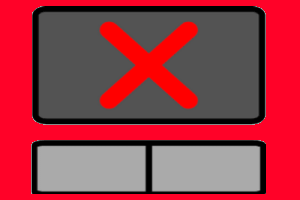
This tutorial explains how to automatically disable touchpad while typing. Touchpad will automatically disable when you type, and enable stop typing.
→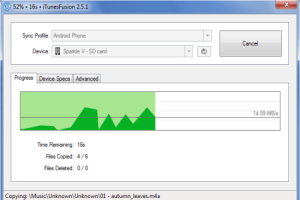
This tutorial is all about how to sync iTunes playlists to Blackberry, Android, Windows Phone, and MP3 players. Use iTunesFusion to sync iTunes playlists.
→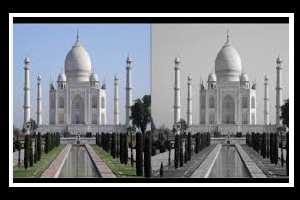
This tutorial explains how to batch convert photos to black and white. We will use two free tools, both of which can easily convert photos to grayscale.
→
This tutorial explains how to run applications without installation on PC. You need to use a free software, named Zero Install, to complete this task.
→
This tutorial explains how to create mosaic from Flickr photos. You can specify any keyword to get public Flickr photos and create mosaic from them.
→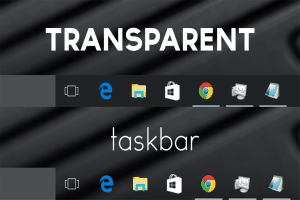
This tutorial explains how to make Windows 10 taskbar fully transparent. I have used a free software in this tutorial to make the taskbar fully transparent.
→
This tutorial explains how to calculate hashes of multiple files together. This can be done using a handy and free software, named HashTools.
→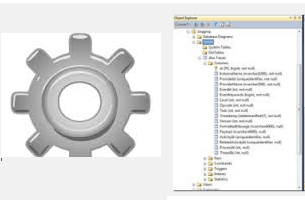
This tutorial explains how to automatically create a log file for every process launched on PC. I have used a free Process Logger Svc tool for this purpose.
→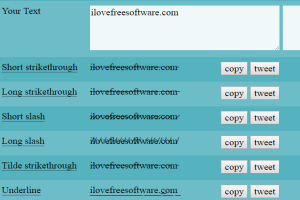
This tutorial is all about how to add various Unicode text such as bold, italic, underline, strikethrough, full width, monospace, etc. to Facebook posts.
→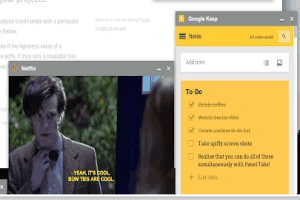
This tutorial explains how to pin Chrome tabs to desktop and use them without browser. A free extension, named Panel Tabs, is handy for this purpose.
→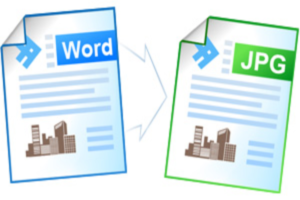
This tutorial is about how to bulk extract images from Word files. In this tutorial, we have talked about 5 different methods to bulk extract images.
→