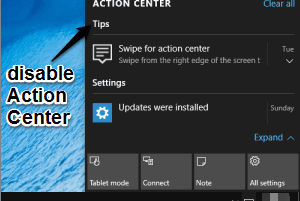
How To Hide Action Center In Windows 10
This tutorial explains how to hide Action Center in Windows 10. After turning off, Action Center as well as its system tray icon won’t visible anymore.
→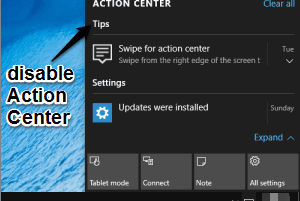
This tutorial explains how to hide Action Center in Windows 10. After turning off, Action Center as well as its system tray icon won’t visible anymore.
→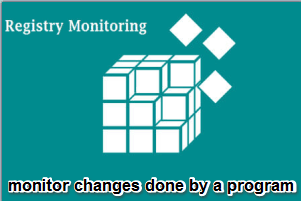
This tutorial explains how to find Registry changes made by a specific program. I have added free and easy to use tools in this tutorial for this task.
→
In this tutorial, we will teach you to transform your Windows 10 device to make it look and feel like Android Marshmallow! Check it out!
→
This tutorial explains how to whitelist websites in popular ad blocking extensions in Chrome and Firefox.
→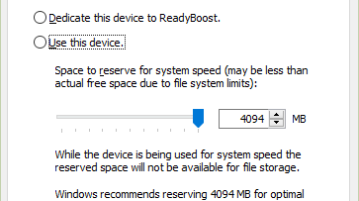
In this tutorial, we talk about increasing the effective RAM on your Windows 10 machine. Check it out!
→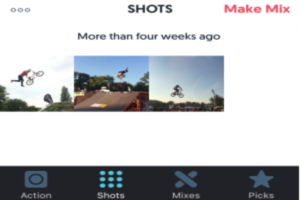
This tutorial is all about how to create slow motion GIFs and videos on iPhone using the free app “Mo”. Create mixes with multiple slow motion shots.
→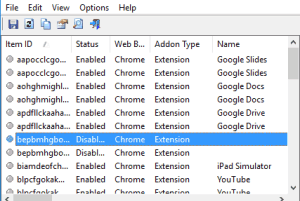
This tutorial explains how to view details of extensions installed on your PC. I have used a free software, named BrowserAddonsView, for this task.
→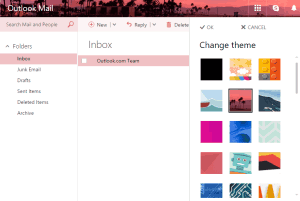
This tutorial explains how to change theme in Outlook.com. Microsoft has added more than a dozen new themes that you can apply on your Outlook.com account.
→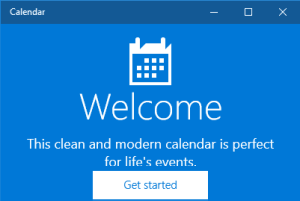
This tutorial explains how to use Google Calendar with Windows 10 Calendar app. You can manage calendar and sync settings.
→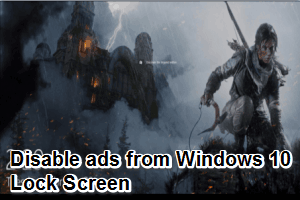
This tutorial covers how to remove ads from Windows 10 Lock Screen. For this, change Lock Screen background from Windows Spotlight to Picture or Slideshow.
→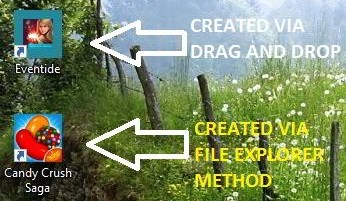
This tutorial explains how to create shortcuts to the installed metro (modern) apps on your Windows 10 PC. No software required.
→
This tutorial explains how to find Registry changes made on specific date. You can see the Key, value, and data where the changes happened.
→
This tutorial explains how to bulk uninstall built-in apps from Windows 10 PC. You can remove those modern apps from current user or from entire PC.
→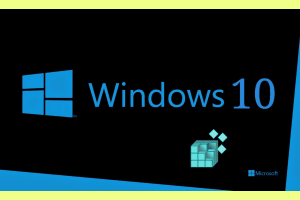
This tutorial explains how to monitor changes in Windows 10 Registry. I have used a free and popular software, named Regshot, for this task.
→