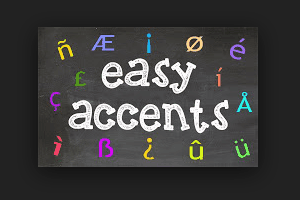
How To Insert Accents In Google Docs
Easy Accents is a free Google Docs add-on to insert accents in any document. It provides a sidebar to insert the accent marks or symbols.
→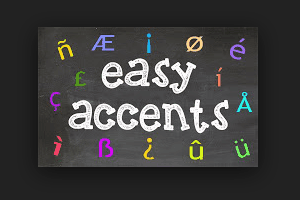
Easy Accents is a free Google Docs add-on to insert accents in any document. It provides a sidebar to insert the accent marks or symbols.
→
This tutorial explains how to hide running programs, folders, and applications from taskbar in Windows 10. I have used a QuickHide software for this task.
→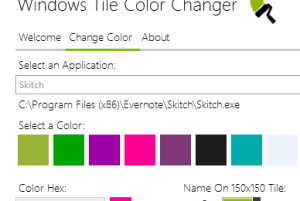
This tutorial explains how to change color of tiles in Windows 10 Start menu. Here is a free software, named Windows Tile Color Change, for this task.
→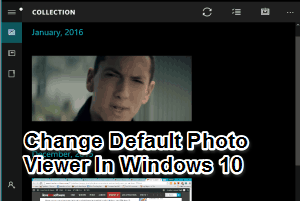
This tutorial explains how to change the default photo viewer in Windows 10. It can be done using the built-in option available in Windows 10.
→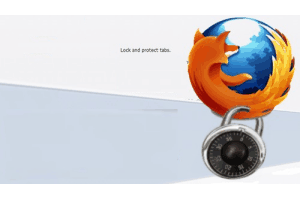
This tutorial explains how to lock a tab in Firefox. It is handy to prevent any tab from closing accidentally. This task is possible using Tab Mix Plus add-on.
→
This tutorial explains how to bring back old Photo Viewer in Windows 10. You can now use Windows 7 Image Viewer in Windows 10.
→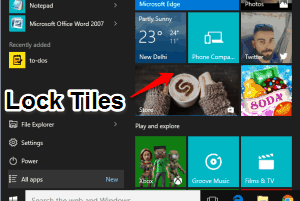
This tutorial explains how to lock tiles in Windows 10 Start menu. No one can unpin and resize the tiles. It is possible using a software, named Tile Locker.
→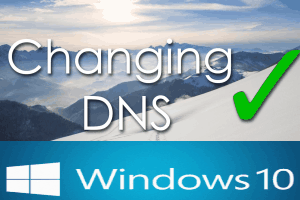
This tutorial explains how to change the DNS server on Windows 10. Follow the simple steps I have covered in this tutorial and change the default DNS addresses.
→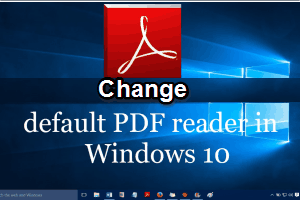
This tutorial explains how to set default PDF viewer in Windows 10. You can replace Microsoft Edge and set your favorite PDF reader as the default PDF viewer.
→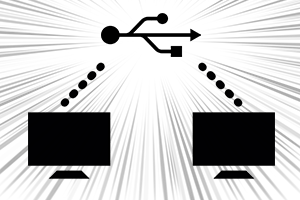
Here is a very easy tutorial on how to share a flash drive on your network of Windows PC. All you need is your flash drive and your Windows skills.
→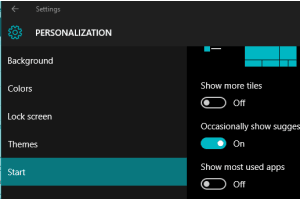
This tutorial explains how to hide most used programs from Start menu in Windows 10. There is a built-in option in Windows 10 to disable the most used section.
→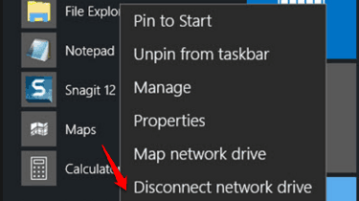
This tutorial explains how to remove a program from Most used list of Windows 10 Start menu. Windows 10 has a native option to accomplish this task.
→![How To Change Default Folder To Save Screenshots [Windows 10] change default screenshot folder in Windows 10](https://www.ilovefreesoftware.com/wp-content/uploads/2015/12/change-default-screenshot-folder-in-Windows-10-300x201.png)
This tutorial explains how to change the default folder to save screenshots in Windows 10. This task is possible without using 3rd-party tools.
→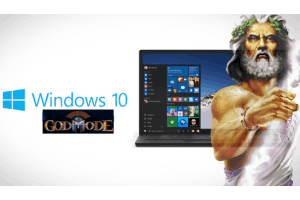
This tutorial explains how to create God Mode in Windows 10. I have covered two different methods in this tutorial to enable or create God Mode.
→