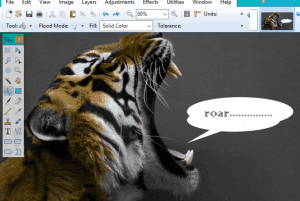
How To Use Speech Bubbles In Images Using Paint.NET
This tutorial explains how to use speech bubbles in an image using Paint.NET. A free plugin is available that provides different shapes to perform the task.
→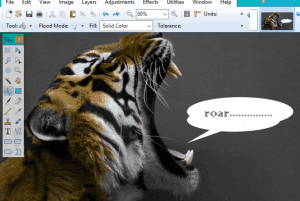
This tutorial explains how to use speech bubbles in an image using Paint.NET. A free plugin is available that provides different shapes to perform the task.
→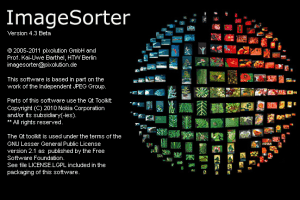
This tutorial explains how to sort images by color. I have covered a free software, named ImageSorter, to accomplish this task.
→![How To Reload Images Without Refreshing The Webpage [Chrome] reload broken images in Chrome](https://www.ilovefreesoftware.com/wp-content/uploads/2015/12/reload-broken-images-in-Chrome-359x201.png)
Images reloader is a free Chrome extension that automatically reloads all the broken images on a webpage without reloading the entire webpage.
→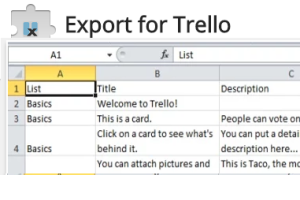
This tutorial explains how to export Trello boards to Excel. A Chrome extension, Export for Trello, lets you backup public or private boards as XLXS files.
→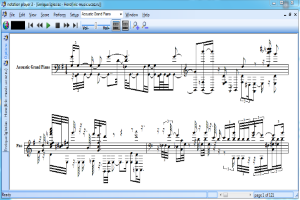
This tutorial is all about how to extract musical notation from MP3 files using two different tools. Convert MP3 to MIDI to view and save notation.
→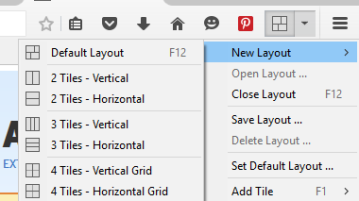
Tile View is a free Firefox add-on to add tabs as tiles in a single tab. You can also set color and width for active tile.
→![How To Set Custom Color for Taskbar, Start Menu, Title Bar [Windows 10] WinColor](https://www.ilovefreesoftware.com/wp-content/uploads/2015/12/WinColor-300x201.png)
This tutorial explains how to set custom color for taskbar, start menu, foreground and background applications, and title bar of any window in Windows 10.
→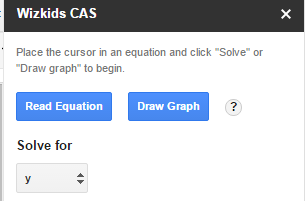
Wizkids CAS is a free add-on for Google Docs to solve equations and plot graphs in any document of Google Docs. Work with built-in equations of Google Docs.
→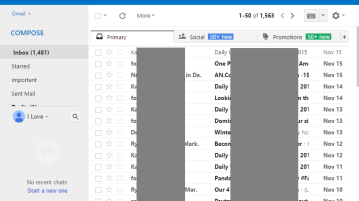
This tutorial explains how to make Gmail look like Outlook.com. This can be done on Chrome, Firefox, Opera, and Safari.
→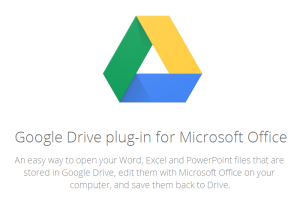
This tutorial explains how to access Google Drive from Microsoft Office. You can import Office files from Google Drive and save documents to Google Drive.
→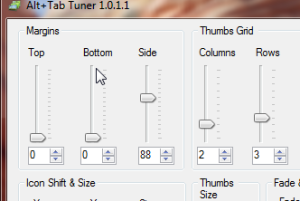
This tutorial explains how to customize Alt+Tab Task Switcher in Windows 7. You can set rows and columns, margins between thumbs, spacing, thumbs size, etc.
→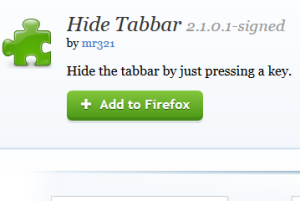
This tutorial explains how to hide tabs in Firefox using a hotkey. You can use an add-on, named Hide Tabbar, to set custom hotkey to hide and display tabs.
→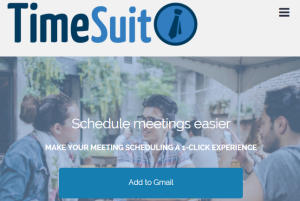
This tutorial explains how to schedule meetings using Gmail. You can use Timesuit website which works with its Chrome extension to schedule meetings.
→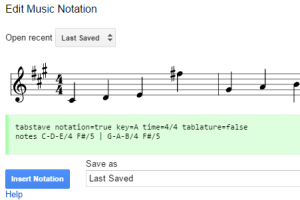
This tutorial explains how to write music in Google Docs. You can use an add-on, named VexTab Music Notation, to add guitar tablature, drum notation, etc.
→