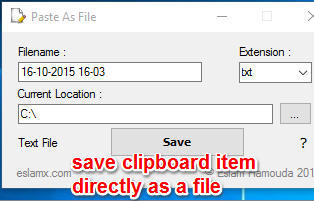
How To Paste Clipboard Items Directly As Files
This tutorial explains how to paste clipboard items directly as files in PC. You can use “Paste As File” software to complete this task.
→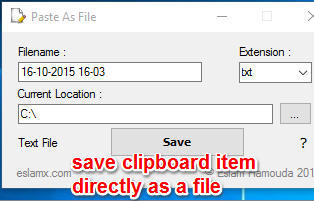
This tutorial explains how to paste clipboard items directly as files in PC. You can use “Paste As File” software to complete this task.
→
This tutorial explains how to customize Win+X menu in Windows 10. You can edit groups to add or remove programs in Win+X menu for quick access.
→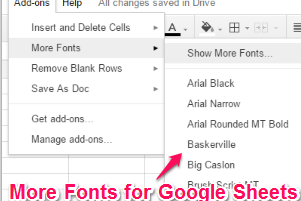
This tutorial explains how to use more than default 6 fonts in Google Sheets. You can use Google Sheets add-on, More Fonts, that provides 35 fonts.
→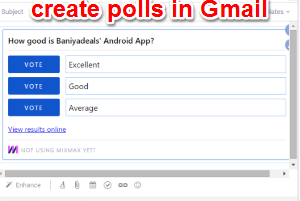
This tutorial explains how to create polls in Gmail. It is possible using Mixmax Chrome extension. Users don’t need to install extension to submit response.
→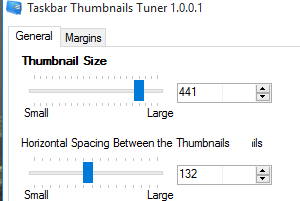
This tutorial explains how to customize taskbar thumbnail settings in Windows 10. You can set the size of thumbnails, set margin, and disable thumbnails.
→![Replace Command Prompt with PowerShell in Win+X Menu [Windows 10] replace Command Prompt with PowerShell in Win+X menuWindows 10](https://www.ilovefreesoftware.com/wp-content/uploads/2015/10/replace-Command-Prompt-with-PowerShell-in-Win-X-menuWindows-10.png)
This tutorial explains how to replace Command Prompt with PowerShell in Win+X menu in Windows 10. There is a built-in option to complete this task.
→
This tutorial explains how to automatically turn your Pandora likes to Spotify Playlist. It is possible using a website, named Pandify.
→Spybot Anti-Beacon is a free software to completely stop or disable diagnostic data collection and telemetry in Windows 10.
→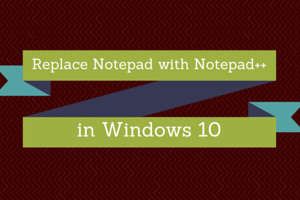
This tutorial explains how to replace Notepad with Notepad++ in Windows 10. I have covered multiple ways to do this task. You can also restore the changes.
→
This tutorial explains how to automatically save photos and videos to OneDrive in Windows 10 PC. It works when you connect a camera, phone, USB, etc.
→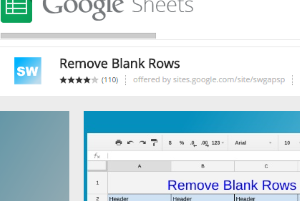
This tutorial explains how to delete or hide blank rows in a Google Sheet together. It can be done using a Google Sheets add-on, named Remove Blank Rows.
→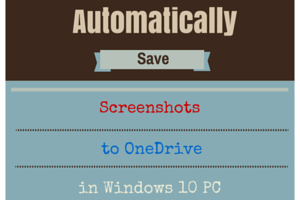
This tutorial explains how to automatically save screenshots to OneDrive in Windows 10 PC. You need to enable a built-in option of OneDrive for this task.
→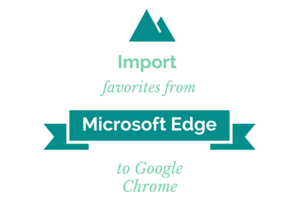
This tutorial explains how to import bookmarks from Microsoft Edge to Google Chrome.
→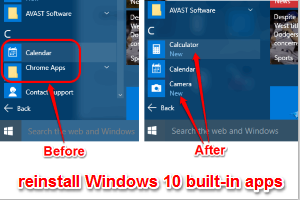
This tutorial explains how to reinstall built-in apps uninstalled by you accidentally in Windows 10. You need to use PowerShell and a command for this task.
→