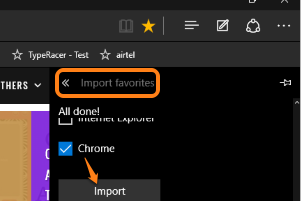
How to Import Bookmarks from Chrome to Microsoft Edge
This tutorial explains how to import bookmarks from Google Chrome to Microsoft Edge. It can be done with the built-in option available in Microsoft Edge.
→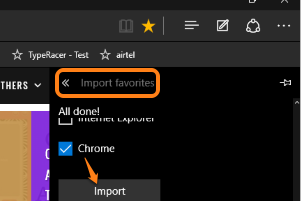
This tutorial explains how to import bookmarks from Google Chrome to Microsoft Edge. It can be done with the built-in option available in Microsoft Edge.
→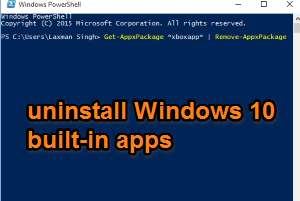
This tutorial explains how to uninstall built-in apps in Windows 10. Some apps can be removed using start menu and other apps using PowerShell.
→
Picbox is a free website to automatically save your Instagram likes to Dropbox. All your new likes as well as previously liked images are saved to Dropbox.
→
Paint.NET 8bf filter plugin is used to host Photoshop filters in Paint.NET. Add any *.8bf file in Effects folder and it will help to use those filters.
→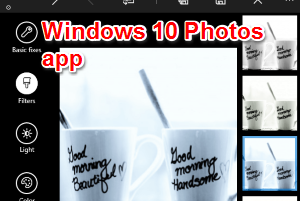
Windows 10 Photos app is a powerful app to edit colors of photos. Provides one-click photo enhance, filter, effects, and other options to enhance photos.
→
This tutorial explains how to install and use Windows Media Center in Windows 10. Enjoy playing tracks and anything else you can do in WMC in Windows 10.
→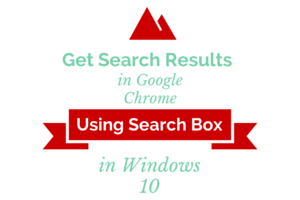
This tutorial explains how to get search results in Google Chrome instead of Bing using the search box in Windows 10.
→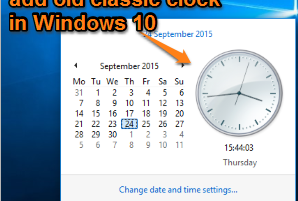
Use this tutorial to switch to Old classic Clock and Calendar in Windows 10. Just a few steps, and does not need any software.
→
This tutorial explains how to record desktop in Windows 10 without using third-party tools. Windows 10 has come with built-in Game Bar feature to record PC.
→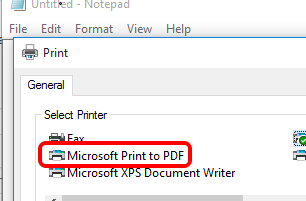
Windows 10 has come with Microsoft Print to PDF option for converting any document to PDF. In this tutorial, I will explain how you can do the same.
→![How To Hide Search Box or Show Search Icon in Taskbar [Windows 10] how to hide search box from Windows 10 taskbar](https://www.ilovefreesoftware.com/wp-content/uploads/2015/09/how-to-hide-search-box-from-Windows-10-taskbar-300x201.png)
This tutorial explains how to hide search box or show only search icon instead of search box in Windows 10 taskbar.
→![How To Capture Screenshots and Automatically Save To PC [Windows 10]](https://www.ilovefreesoftware.com/wp-content/uploads/2015/09/capture-and-automatically-save-screenshots-to-PC-in-Windows-10-300x201.png)
Windows 10 has built-in feature to capture the full desktop screen and auto save it to PC. Two different ways are there to capture and save screenshots.
→
This tutorial details how to view download status as notifications in Google Chrome. You can also pause/cancel ongoing downloads via notifications’ pop-ups.
→
This tutorial explains how to automatically save your Gmail emails and attachments to Google Drive. It can be done by Google Sheets add-on. Read more here.
→