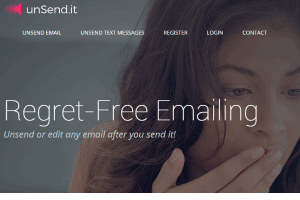
How To Edit or Delete Sent Emails
This tutorial explains how to edit or delete sent emails. It is possible using a service, named unSend.it., and it supports Gmail, Outlook, AOL, etc.
→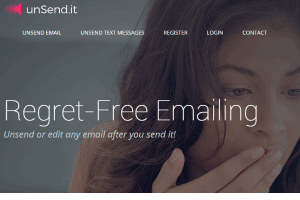
This tutorial explains how to edit or delete sent emails. It is possible using a service, named unSend.it., and it supports Gmail, Outlook, AOL, etc.
→
This tutorial explains how to add tabs to Windows Explorer in Windows 10. Here is a software, named Clover, which adds Chrome like tabs to File Explorer.
→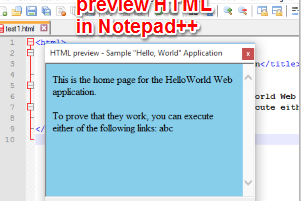
This tutorial explains how to preview HTML in Notepad++ using a plugin, named “Preview HTML”. The output is visible in a floating window.
→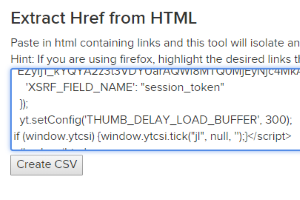
Extract Links from HTML is a fantastic online tool to automatically extract all the links from a webpage and save them in a CSV file.
→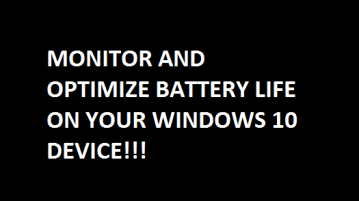
In this tutorial, we will talk about a few apps and certain tools which will help you to get the most out of the battery on your Windows 10 device.
→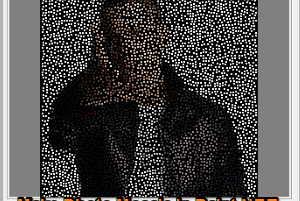
This tutorial explains how to make mosaic in Paint.NET. You need an 8bf filter and a Paint.NET plugin to host that filter to generate mosaic in Paint.NET.
→
This tutorial explains how to launch applications fast in Windows 10 during Startup. Does not need any third party software.
→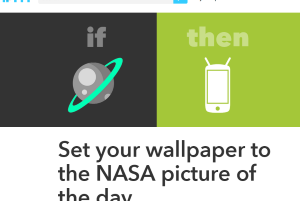
This tutorial explains how to set NASA Picture of the Day as Android wallpaper. You need to install IFTTT app on your phone and a recipe to do this task.
→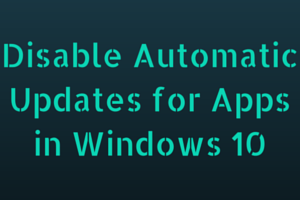
This tutorial explains how to disable automatic updates for Windows 10 Store apps. You only need to turn off “updates apps automatically” option.
→Mail Merge with Scheduler is a free Google add-on which lets you send mail merge from your Gmail account and even schedule them.
→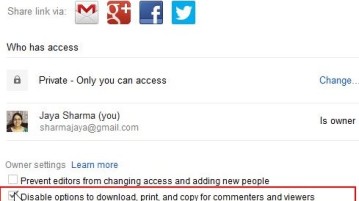
This tutorial explains how to disable download, print, and copy option for files shared from Google Drive. Check it out.
→GMass is a free Chrome extension to send a single email to bulk recipients as individual emails. It can also send emails as replies and tracks emails.
→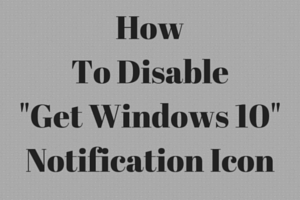
This tutorial is about how to disable “Get Windows 10” icon on Windows 7 and Windows 8. You can disable permanently or temporarily.
→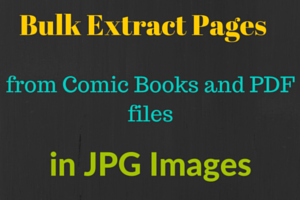
Comic Utility Belt is a freeware to bulk extract pages from CBZ, CBR, and PDF file as JPG images. Also use it to extract cover art of comic book files.
→