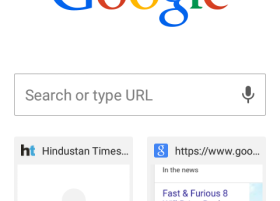
How to Disable Autofill in Chrome on Android?
This tutorial explains how to disable autofill in Chrome on Android, so that other people are not able to use your info through your device.
→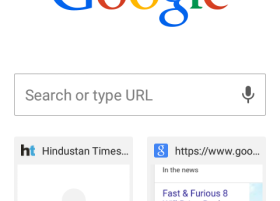
This tutorial explains how to disable autofill in Chrome on Android, so that other people are not able to use your info through your device.
→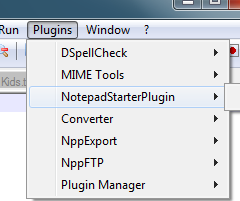
NotepadStarter is a free plugin to replace Notepad with Notepad++. Whenever you will try to launch Notepad or associated files, Notepad++ will launch.
→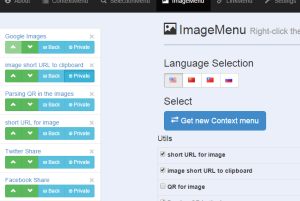
Context Menus is a free Google Chrome extension that adds dozens of right-click context menu options for online images, selection, and links.
→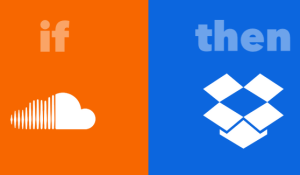
IFTTT recipe makes it possible to automatically download a liked SoundCloud track to Dropbox. Read this tutorial to learn how you can make it possible.
→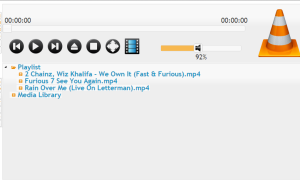
VLC has its built-in feature to remotely control playback using a browser. You can control playback from another PC or mobile connected with same network.
→
VLC provides a built-in feature to convert a video into puzzle pieces and play puzzle game directly on the interface of your VLC media player.
→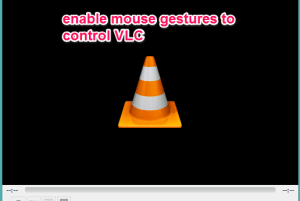
This tutorial explains how to control VLC using mouse gestures. You can mute volume, enable full screen, pause video, slower a video, quit VLC, and more.
→
This tutorial explains how to delete tweets saved in drafts on Android. Read the article to know in detail.
→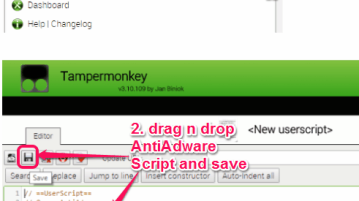
AntiAdware is a JavaScript file to automatically remove adware, or say third-party tools, before downloading a software. It supports many modern browsers.
→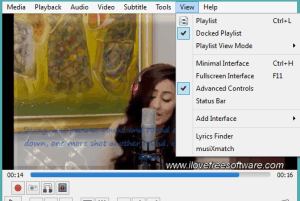
This tutorial explains how to record video with audio in VLC using built-in feature. Recorded video is saved in same format as original. Find out more here.
→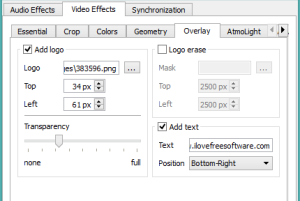
VLC Media Player provides a built-in feature to add image and text watermark to video. You can also set watermark position and image transparency level.
→This tutorial explains how to open Twitter links in external browser in Android by default.
→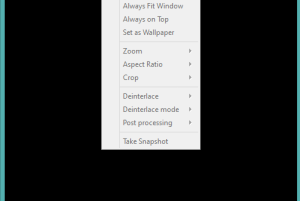
VLC comes with a built-in option to set or play any video or movie as desktop wallpaper. Read more to find out how it can be done.
→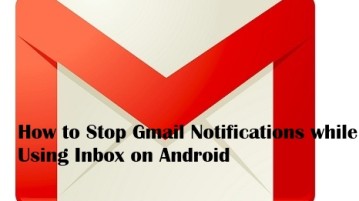
This tutorial explains how to stop notifications from Gmail app on Android while using Inbox app. Follow the tutorial to avoid getting duplicate notifications.
→