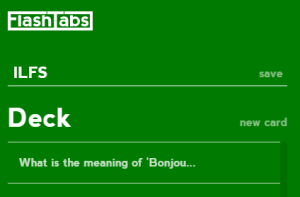
How To Open Flashcards In Every New Tab of Google Chrome
FlashTabs is a free Google Chrome extension to open flashcards in every new tab of Google Chrome. You can create own custom cards and edit them also.
→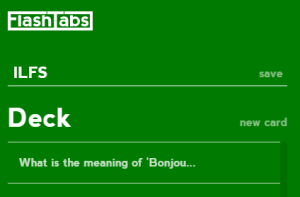
FlashTabs is a free Google Chrome extension to open flashcards in every new tab of Google Chrome. You can create own custom cards and edit them also.
→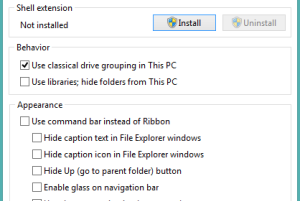
OldNewExplorer is a free software to make Windows 8/8.1 File Explorer like Windows 7. You can enable classical drive grouping, details pane on bottom, etc.
→
Flappy Creator is a free and interesting website to make your own Flappy Bird game. Only three steps are needed and your Flappy Bird game will be prepared.
→
This tutorial explains how to upload videos to Vine from PC using Google Chrome browser. It is possible using the extension named as ‘VineClient’.
→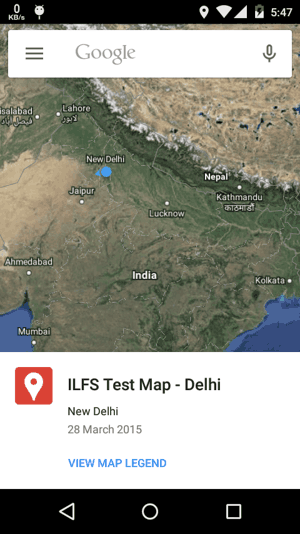
In this tutorial, you will learn how to Open Google My Maps in Google Maps Android app. Google My Maps is a service for creating your own custom maps.
→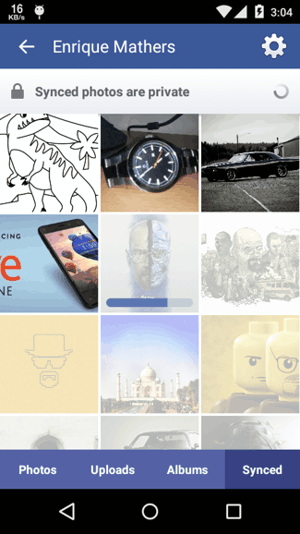
Here, you will learn How to Sync Photos to Facebook from Android Gallery. After reading this tutorial, you can back up all your Gallery photos to Facebook.
→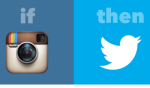
This tutorial explains how to post Instagram photos as native Twitter photos using IFTTT recipe. Instead of posting image URL, it will post photo directly.
→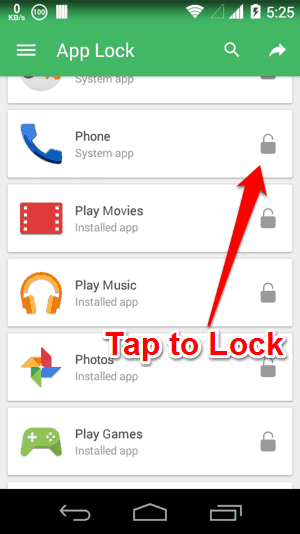
In this tutorial, you will learn how to Password protect Dialer on Android. After reading this, you can to set a Lock on the default Dialer app on Android.
→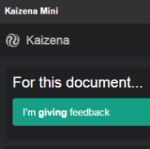
Kaizena Mini is a free plugin to add audio comments in Google Docs documents. You can also add tags with your audio comments.
→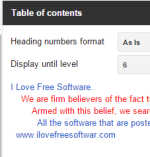
Table of Contents is a free plugin for Google Docs which helps to easily navigate to a particular section of your document by generating the table.
→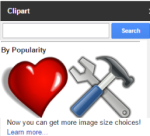
Openclipart is a handy and free plugin for Google Docs that provides more than 50 thousands clip art images to insert in Google Docs documents.
→![How to Run Apps in Tablet mode on Android phones? [ROOT]](https://www.ilovefreesoftware.com/wp-content/uploads/2015/01/Chrome-Phone-Layout-vs-Tablet-Layout.png)
In this tutorial you will learn how to run apps in tablet mode on Android phones. Root is required, and you can run specific apps in tablet mode as you wish
→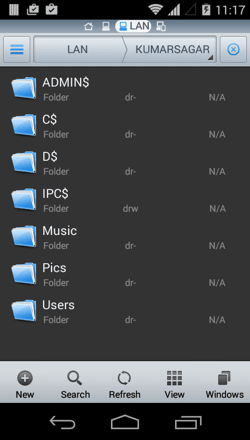
This is a Tutorial to Wirelessly Open PC Files on Android File Manager app over LAN. You can Open, Stream or Copy files from PC to Android device over WiFi.
→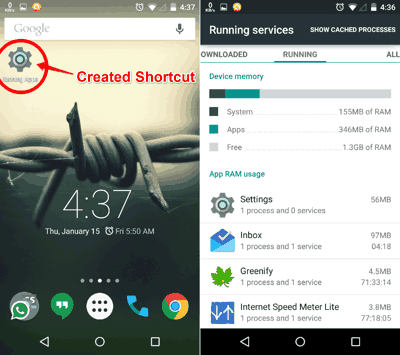
Here, you’ll learn how to Create shortcuts for system settings as well as app settings in Android.
→