
How To Check Disk To Repair File System Error In Windows 8
This tutorial explains how to check disk for bad sectors to repair file system errors in Windows 8. It uses ChkDsk command in Windows 8.
→
This tutorial explains how to check disk for bad sectors to repair file system errors in Windows 8. It uses ChkDsk command in Windows 8.
→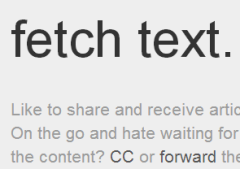
fetch (or fetch text) is an online service to extract text from webpage. All the text of a webpage is fetched and sent to your email address automatically.
→
This tutorial explains how to enable password protection after display is off in Windows 8.
→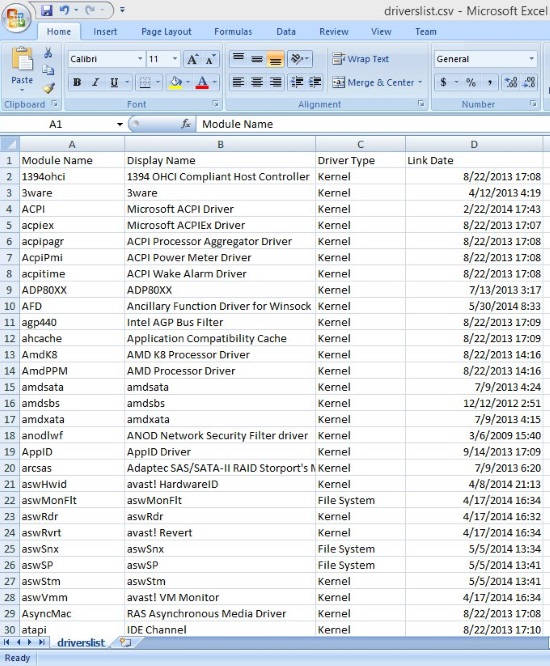
This tutorial explains how to show installed drivers list with various information in Windows 8 and save it in CSV format.
→
This tutorial explains how to automatically sign in to user account when your Windows 8 PC starts.
→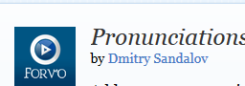
Pronunciations by Forvo is Firefox add-on that helps to learn how to pronounce words correctly. Just right click on any word to get its pronunciation.
→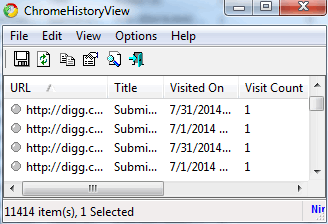
ChromeHistoryView helps to see number of times a page in visited in Chrome history. Also provides visit date & timing, visit count, and visit ID.
→
This tutorial explains how to connect to hidden wireless network in Windows 8.
→
Gcal2Excel is a free online application to export Google Calendar to excel. It helps export events, birthday list, and holidays as csv, xls, xlsx format.
→
This tutorial explains how to Change timeout period to turn off display in Windows 8.
→
This tutorial explains how to back up and restore wireless network profiles in Windows 8.
→
This tutorial explains how to hide and show Modern apps on Windows 8 Taskbar in Windows 8.1 update.
→
This tutorial explains how to move WhatsApp to SD card on Non-Rooted Android phones.
→
This tutorial explains how to set up wireless hosted network in Windows 8. It will turn Windows 8 PC into a wireless hotspot to share internet connection.
→