
How To Change Windows 8 Screenshot Output Folder
This tutorial explains how to change screenshot output folder in Windows 8. You can even directly save screenshots to Dropbox or OneDrive folder.
→
This tutorial explains how to change screenshot output folder in Windows 8. You can even directly save screenshots to Dropbox or OneDrive folder.
→
This tutorial explains how to enable Quick Launch in Windows 8. It also explains add and remove different tools from the quick launch.
→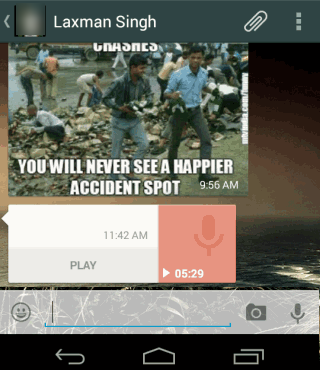
This tutorial explains how to delete photos and videos downloaded via WhatsApp. You can also delete audio files and voice messages received via Whatsapp.
→
This tutorial details five simple tips to take awesome selfies. These tips will ensure that those self shots of you turn out looking great, every time
→This tutorial explains how to load a cached copy of a webpage in Google Chrome. With this, Chrome shows a button to load a cached copy of website.
→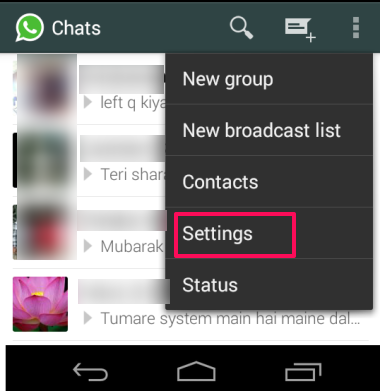
This article explains how to stop auto media download on WhatsApp when you are connected to mobile data, or when you are on roaming.
→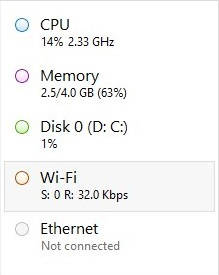
This tutorial explains how to turn Task manager of Windows 8 into Desktop widget to continuously monitor CPU, RAM, Disk Space
→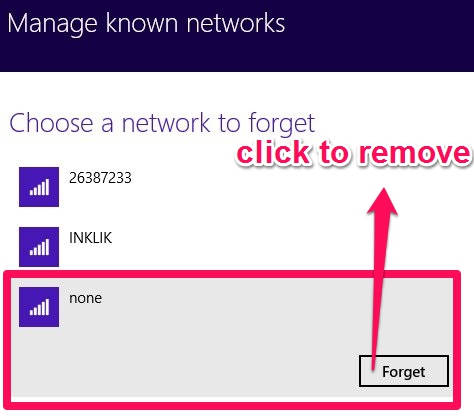
This tutorial explains how to delete wireless network in Windows 8 in three different ways.
→
This tutorial explains how to delete System Restore Points in Windows 8. It also explains how to delete individual System Restore Points.
→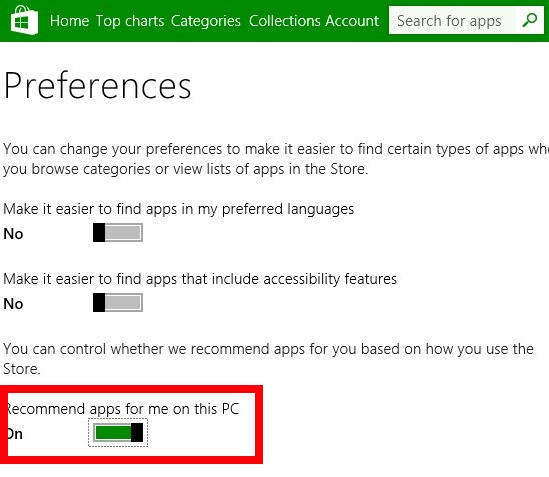
This tutorial explains how to turn off apps recommendations from Windows 8 Store.
→
This tutorial explains how to turn on/off Location Platform in Windows 8 in three different ways.
→This tutorial explains how to move URL out of Address Bar or Omnibox in Google Chrome. You can enable origin chip, which just shows root domain.
→This article explains how to read WhatsApp messages without changing last seen time. It includes two methods: Manual and Automatic.
→
This tutorial explains how to show estimated data usage in Windows 8 in two different ways, without installing any software.
→