How To See Saved Passwords in IE, Firefox, Chrome, Opera, Safari
This tutorial explains how to see saved passwords in popular browsers: Firefox, Google Chrome, Internet Explorer, Opera, Safari.
→This tutorial explains how to see saved passwords in popular browsers: Firefox, Google Chrome, Internet Explorer, Opera, Safari.
→This article tells about some important things to follow when you are making a dual-boot system.
→This tutorial explains what are the correct partition sizes to have if you are installing / re-installing an OS. It covers single OS and dual-boot installation.
→This tutorial explains how to send an email whenever someone log off from PC. Email will be sent in case of log off, shutdown, and restart. Completely free.
→This tutorial explains how to email Whatsapp chat that you had with any user. You can email entire chat, as well as photos, videos, audios of that chat.
→This tutorial explains how to turn on the automatic password generation / suggestion feature in Google Chrome. Chrome will suggest passwords when you click a password field.
→
This tutorial explains how to remove a logo from video using free software. Remove opaque logos or alpha blended logos (semi-transparent) from videos.
→This article talks about the notorious SSL error message displayed by Google Chrome browser while trying to access certain websites, and how to fix it.
→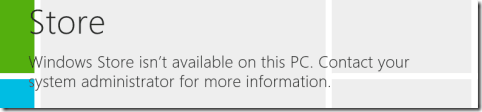
This Windows 8 tutorial explains how to disable Windows Store application in Windows 8. No third party software required to disable Windows Store app.
→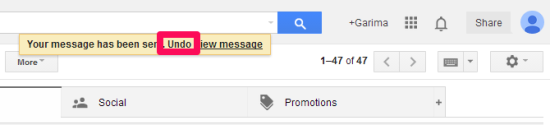
This tutorial explains how you can undo send email in GMail so that you can recall sent email messages.
→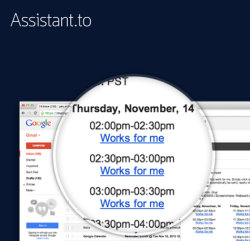
Assistant.to is a free meeting scheduler to schedule meetings while composing an email on Gmail account. It is available as an extension for Google Chrome.
→
With the help of Carnac software, any pressed key is shown in a pop up on desktop screen. That pop up text hides automatically after a short time period.
→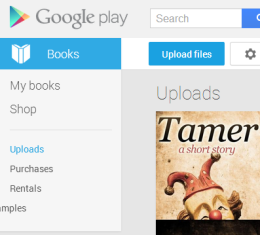
This tutorial explains how to upload own eBooks to Google Play Books. eBooks (like ePub and PDF) can be uploaded from PC and from Android phone as well.
→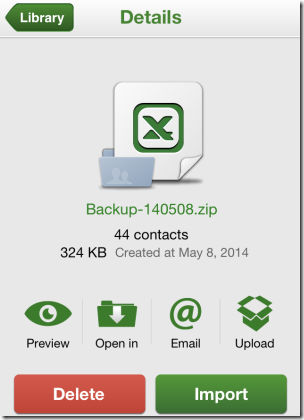
This article explains how to backup iPhone contacts to Excel with the help of iTunes and without iTunes.
→