How To Migrate Data And Settings From Old PC to New PC with Windows Easy Transfer
Windows Easy Transfer is a free tool from Microsoft to backup all your data and settings on old PC and move to new PC. This is perfect to migrate from XP.
→Windows Easy Transfer is a free tool from Microsoft to backup all your data and settings on old PC and move to new PC. This is perfect to migrate from XP.
→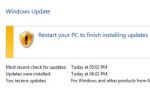
This tutorial explains how to disable automatic system restart after Windows Update. This can be done by editing registry or by changing group policy.
→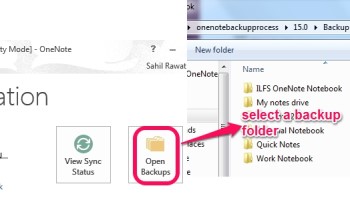
This tutorial explains how can you restore OneNote from backup.
→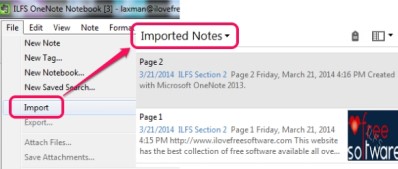
This tutorial explains how to restore Evernote data from backup. You can restore selected notebooks or the complete Evernote database.
→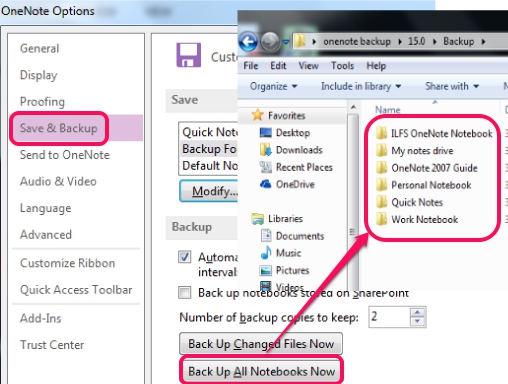
OneNote provides an inbuid feature that lets you backup your OneNote notebooks manually as well as automatically. Find out more here!
→This tutorial explains how to send same reply to multiple emails in GMail. It preserves the conversation thread of each email and sends individual replies.
→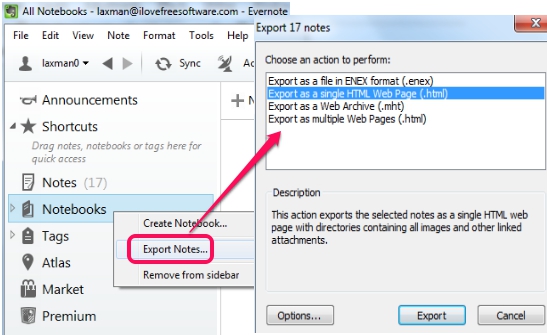
This feature explains how to backup a selected Evernote notebook, or all notebooks, or even entire Evernote database, free.
→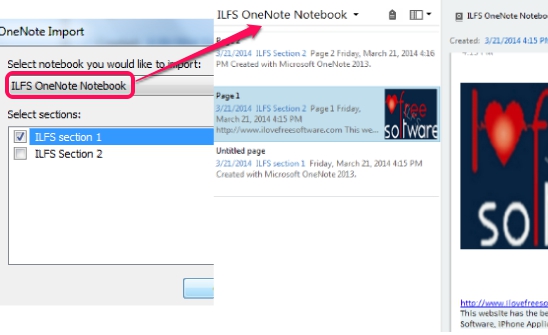
This tutorial explains how OneNote notebooks can be imported to Evernote account. You can easily transfer OneNote to Evernote.
→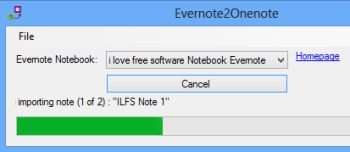
Evernote2Onenote tool is a handy tool to transfer Evernote to OneNote free. You can choose any notebook to import from Evernote to OneNote.
→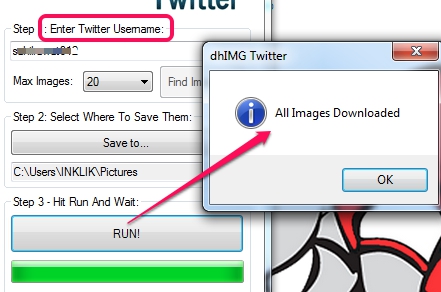
dhIMG Twitter is a handy program that helps to download all images saved in your Twitter account. Just Twitter username is needed to fetch images.
→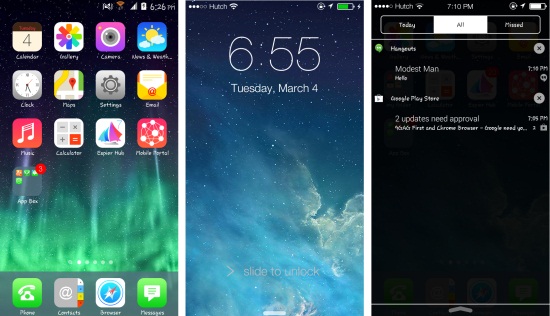
Follow this simple tutorial to make Android look like iOS 7 with iPhone like home screen, lock screen, control center, and notifications.
→
LINE application for PC helps to connect with friends and make calls directly from PC. It also helps to chat and make video call with friends. Get it free.
→This tutorial explains how to auto forward Yahoo mails to any other email provider, like, GMail, Outlook.com, or any other email provider
→This is a simple and cool Windows 8 tutorial to magnify Windows Store, Start Screen, and Desktop apps. It is more of a quick trick. Simply follow easy steps
→