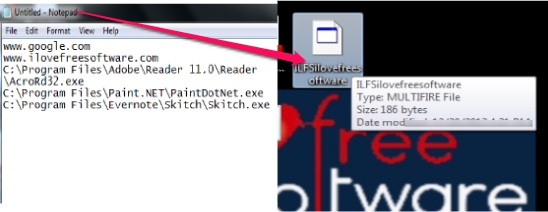
How To Open Multiple Files, Folders, URLs, Applications Together
This tutorial explains how to open multiple files, folders, applications, URLs, in one go by creating an executable file using Notepad.
→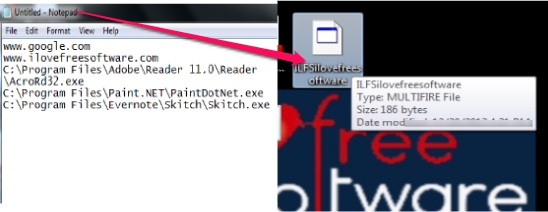
This tutorial explains how to open multiple files, folders, applications, URLs, in one go by creating an executable file using Notepad.
→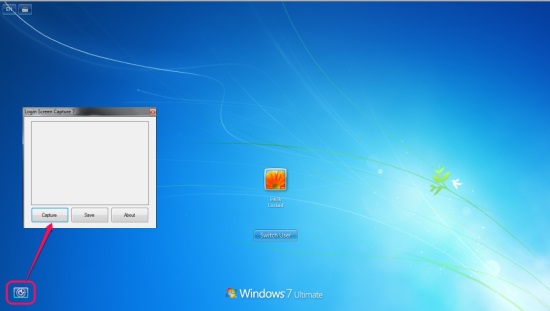
This tutorial explains how Windows 7 logon screen can be captured easily with the help of Login Screen Capture 7 tool.
→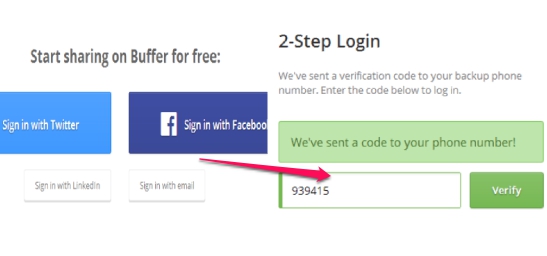
This tutorial explains how to enable two factor authentication in Buffer. You can use SMS option or Google Authenticator app for the same.
→
Here is a small tutorial that explains how to send email from command line. You can send email to multiple email addresses and include attachments too.
→
This tutorial explains how to get an email whenever someone logs into your PC.
→
This article discusses about shortcuts (control panel command) to access the control panel items and also ways to find control panel commands.
→This Windows 8 tutorial explains simple steps to change live tile images of Photos app in Windows 8.1 Start Screen. Simply follow the easy steps mentioned.
→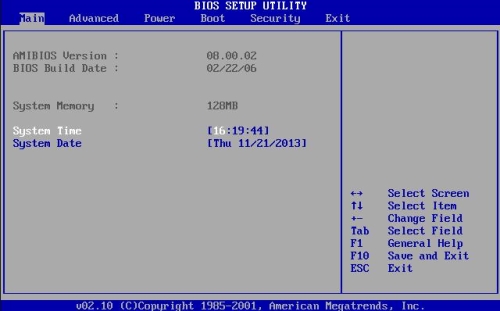
This tutorial explains how to setup Boot password in Windows. Boot Time Password or Power on Password prevents unauthorized access to the PC.
→
Missing the old Google menu bar? Use the methods mentioned in this article to get back the Google menu Bar you like so much. Read on.
→This tutorial will explain how to run an extension in Incognito or Private browsing mode only and not Normal mode of Chrome.
→
Dev-C++, free IDE with C compiler for Windows. Supports Windows Programming, DLL, OpenGL, debugging, Resource Editor, exports code to HTML, bookmark code.
→This article explains in a simple language that what is UEFI and how is UEFI different and better from BIOS.
→
In this tutorial I have explained how to lock desktop background in Windows 7. The steps are easy and it takes only a couple of minutes to learn them.
→In this tutorial I have explained how to rearrange the system tray icons in windows 7. You can hide, unhide the icons on system tray using this method.
→